LightMesh CLI for Windows
Windows
The installation guide for Tidal LightMesh CLI on Microsoft Windows. Start a trial today.
Install LightMesh CLI for Windows
- Download at https://next.lightmesh.com/settings/downloads
- Depending on the host OS choose 32 or 64-bit exe version
- Follow the install wizard steps to install the CLI tool
Authentication Methods for LightMesh CLI on macOS
There are two ways to authenticate with LightMesh via the CLI on macOS:
-
Login Command: You can authenticate by using the
lightmesh logincommand directly in the terminal, which will prompt you for credentials.
-
API Key: Alternatively, you can authenticate using an API key. Follow these steps to create one:
- Register and log in at next.lightmesh.com
- Go to Admin at the top right corner
- Click on API Keys
- Create a new API Key
To use the LightMesh CLI using an API key, export the created token. Example: export LIGHTMESH_API_TOKEN=<token>