NAT Documentation for LightMesh
NAT
NAT Documentation
NAT (Network Address Translation) provides a powerful way to manage and control the flow of network traffic within your infrastructure. This documentation outlines how to document your NAT configurations in your IPAM, using LightMesh.
Overview
Network Address Translation (NAT) is a technique used to modify network address information in packet headers while in transit, allowing multiple devices to share a single public IP address. LightMesh’s NAT feature enhances your network management capabilities by providing:
-
Source NAT: Also known as outbound NAT, this allows a single private IP address within your network to be mapped to multiple public IP addresses.
-
Destination NAT: Also known as inbound NAT, this allows external users to access specific internal services by mapping a public IP address to a private IP address.
-
Static NAT: This establishes a permanent mapping between a private IP address and a corresponding public IP address.
1. NAT Configuration within Subnet
The NAT feature in LightMesh can be configured through the user interface inside a Subnet. Here are the key steps to configure NAT:
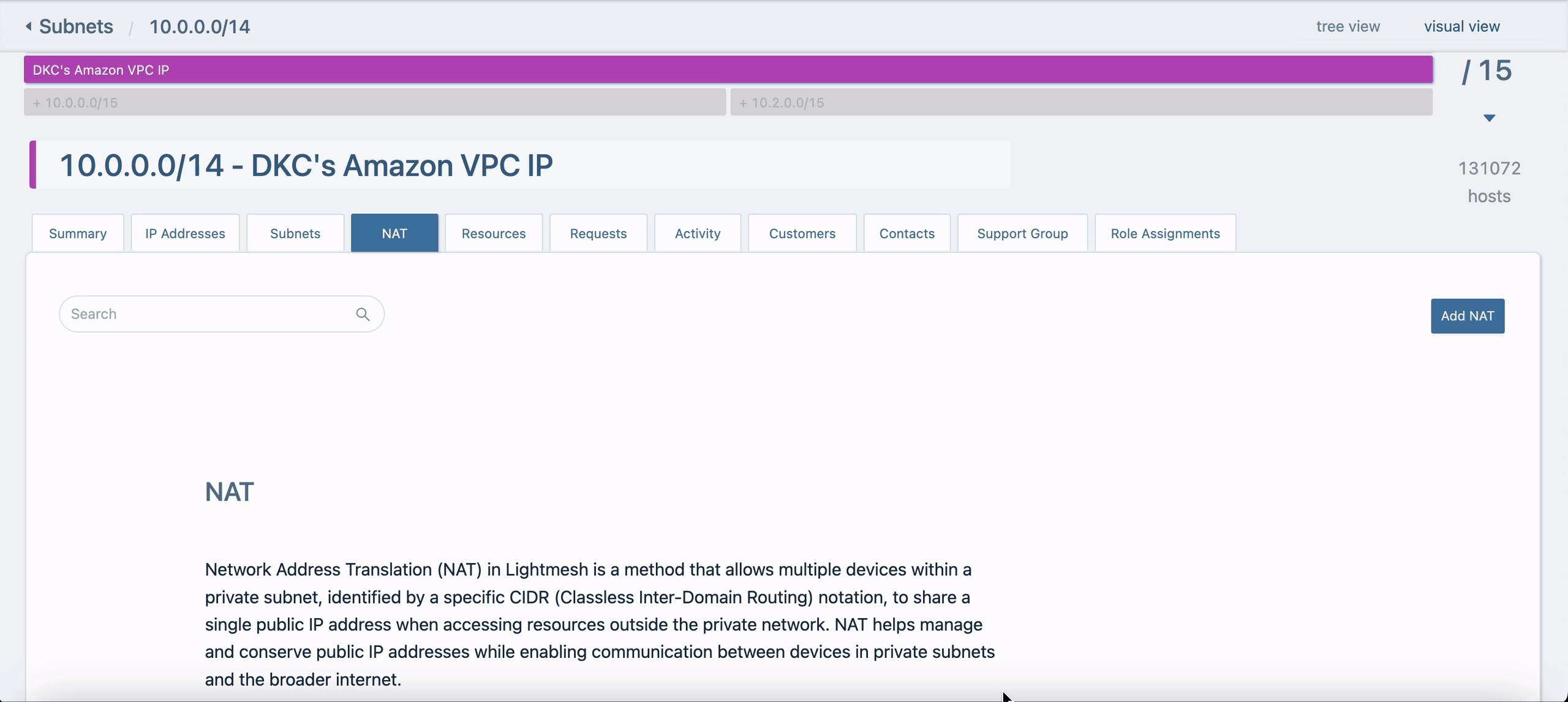
2. NAT Configuration within IP Assignment
The NAT feature in LightMesh can be configured through the user interface via IP Assignment. Here are the key steps to configure NAT:
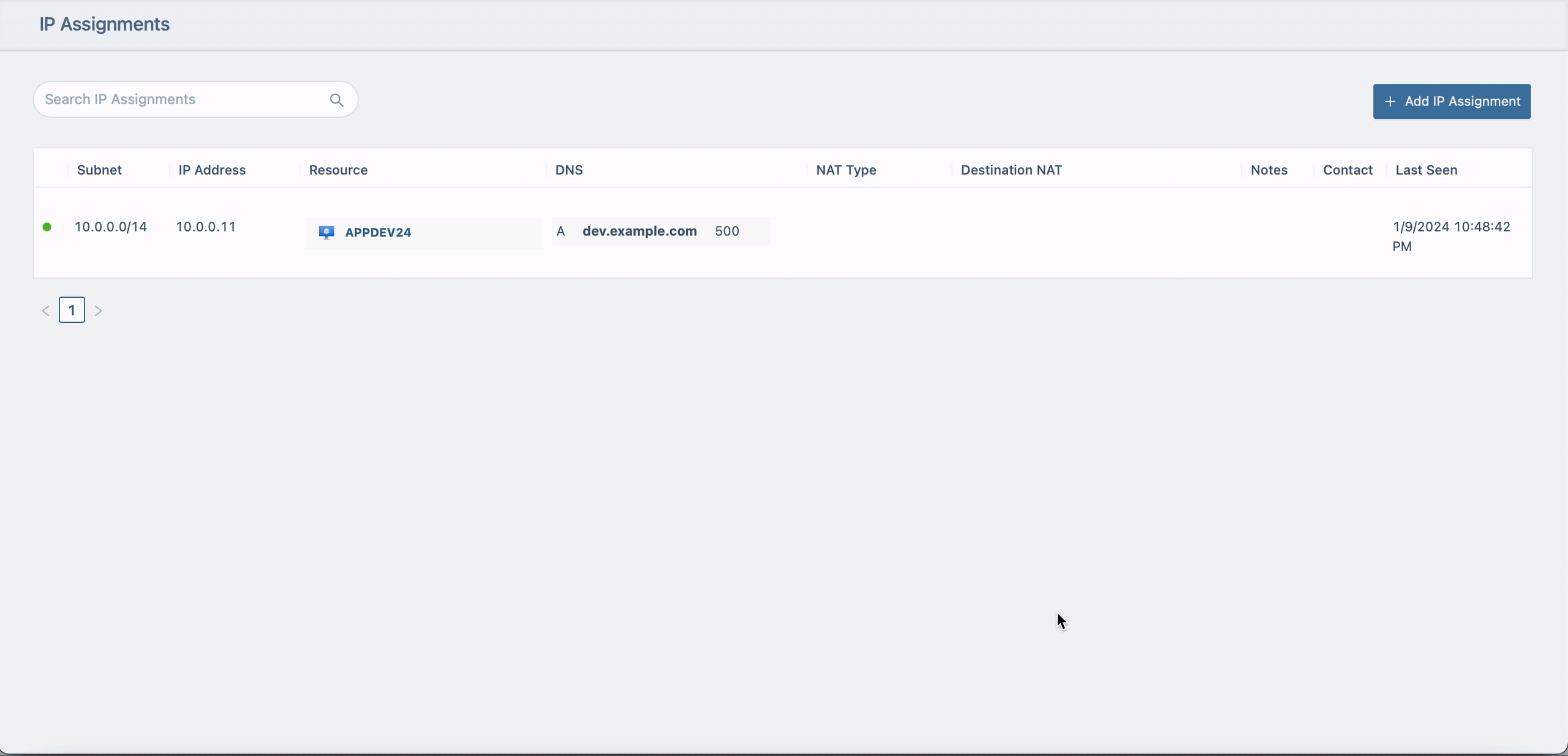
Conclusion
In conclusion, LightMesh’s NAT functionality provides an easy to use solution for documenting all common types of NAT configurations in your network infrastructure, on premises and in cloud environments like AWS, Azure and Google Cloud. Whether you need to document outbound SNAT, inbound DNAT, or established static NAT mappings as is common for public IP addresses on cloud VMs, the intuitive configuration options within the Subnet and IP Assignment interfaces in LightMesh make it easy to implement and tailor to your specific requirements.
Start leveraging the power of NAT in LightMesh today to optimize your network address management and enhance the efficiency of your overall infrastructure. If you haven’t already, start a trial and explore the full spectrum of features LightMesh has to offer.
For any further assistance or inquiries, our support team is ready to help.