Support Group in Subnets
This guide walks you through the process of adding support group within a subnet in LightMesh. Support groups in Lightmesh are teams or departments within an organization responsible for managing and maintaining IP addresses and related network resources. They ensure efficient IP address allocation, security, troubleshooting, and compliance with industry standards. Support groups collaborate, enforce policies, and use tools to streamline IP address management tasks.
1. Introduction
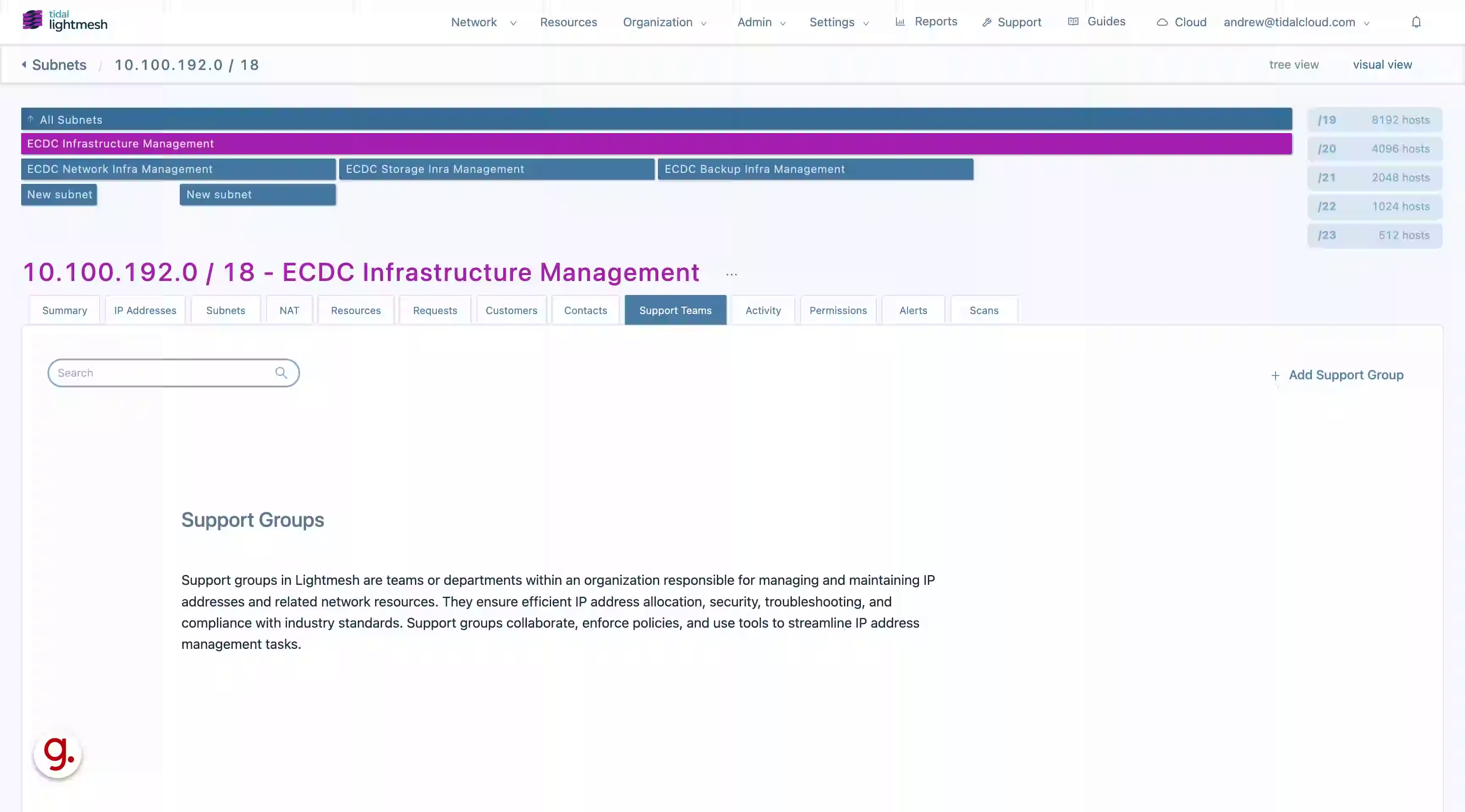
2. Click “Add Support Group”
Add a support group to the subnet.
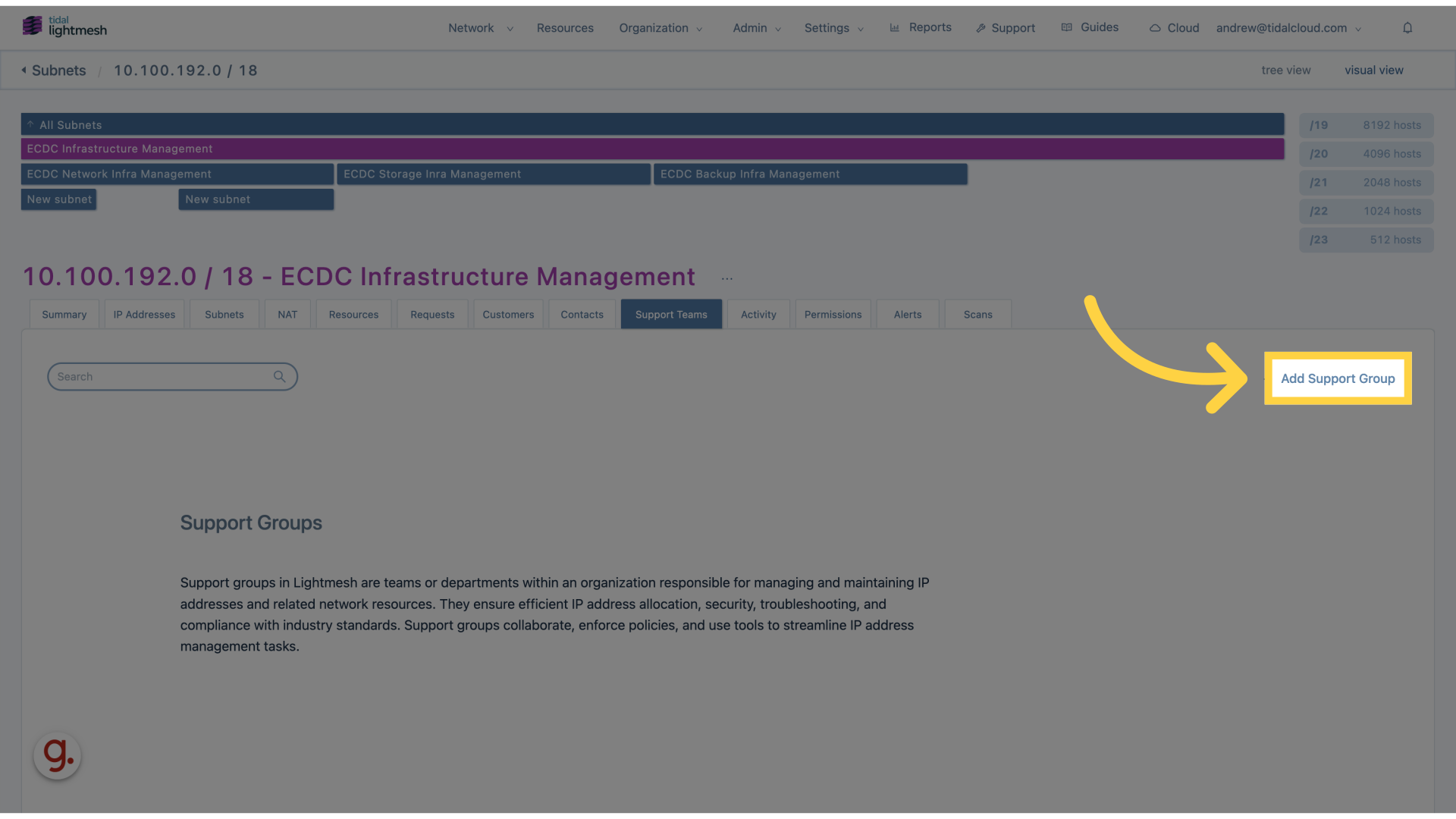
3. Click “Support Groups”
Access the support groups.
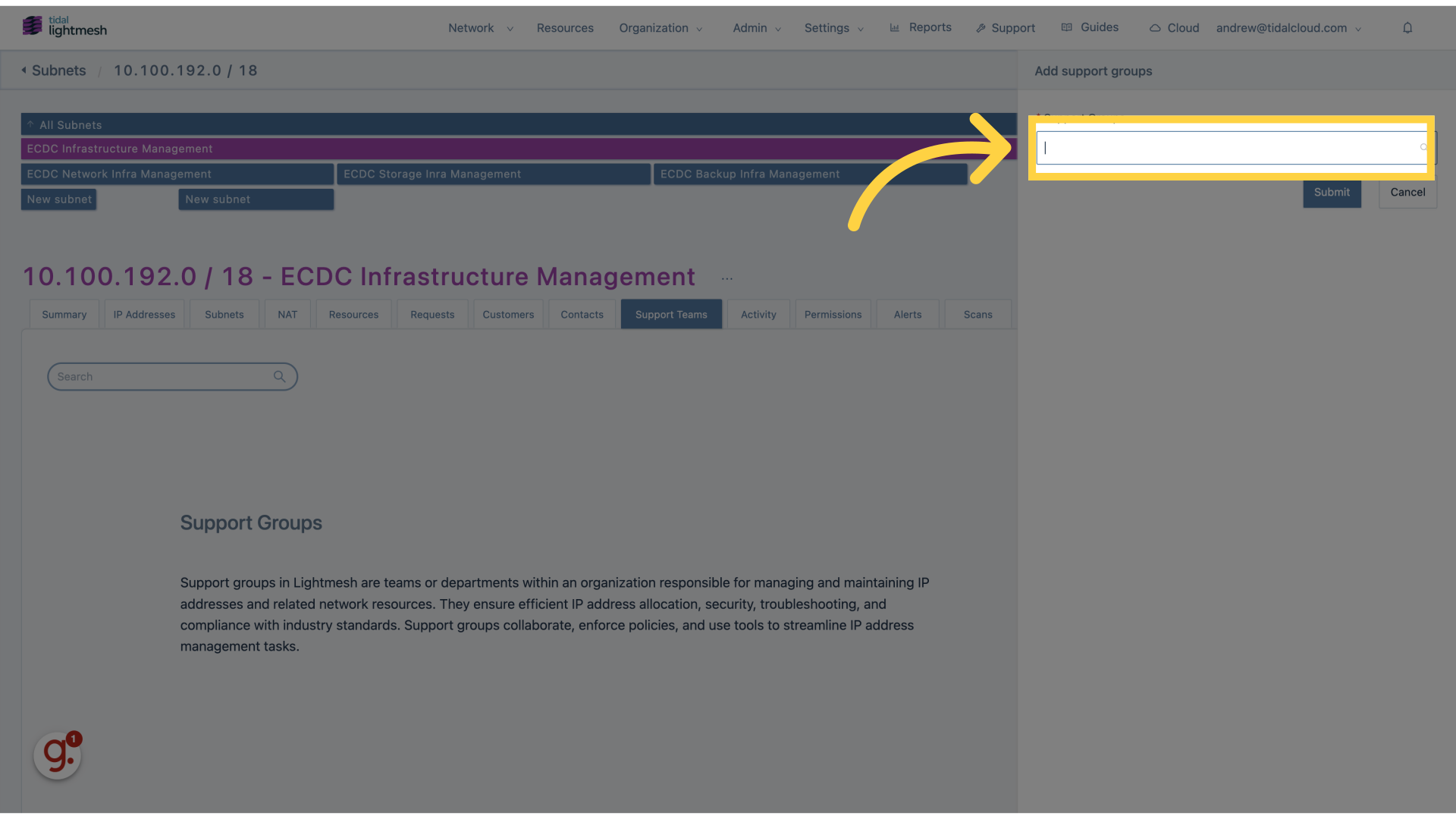
4. Click “Central IT”
Select the Central IT support group.
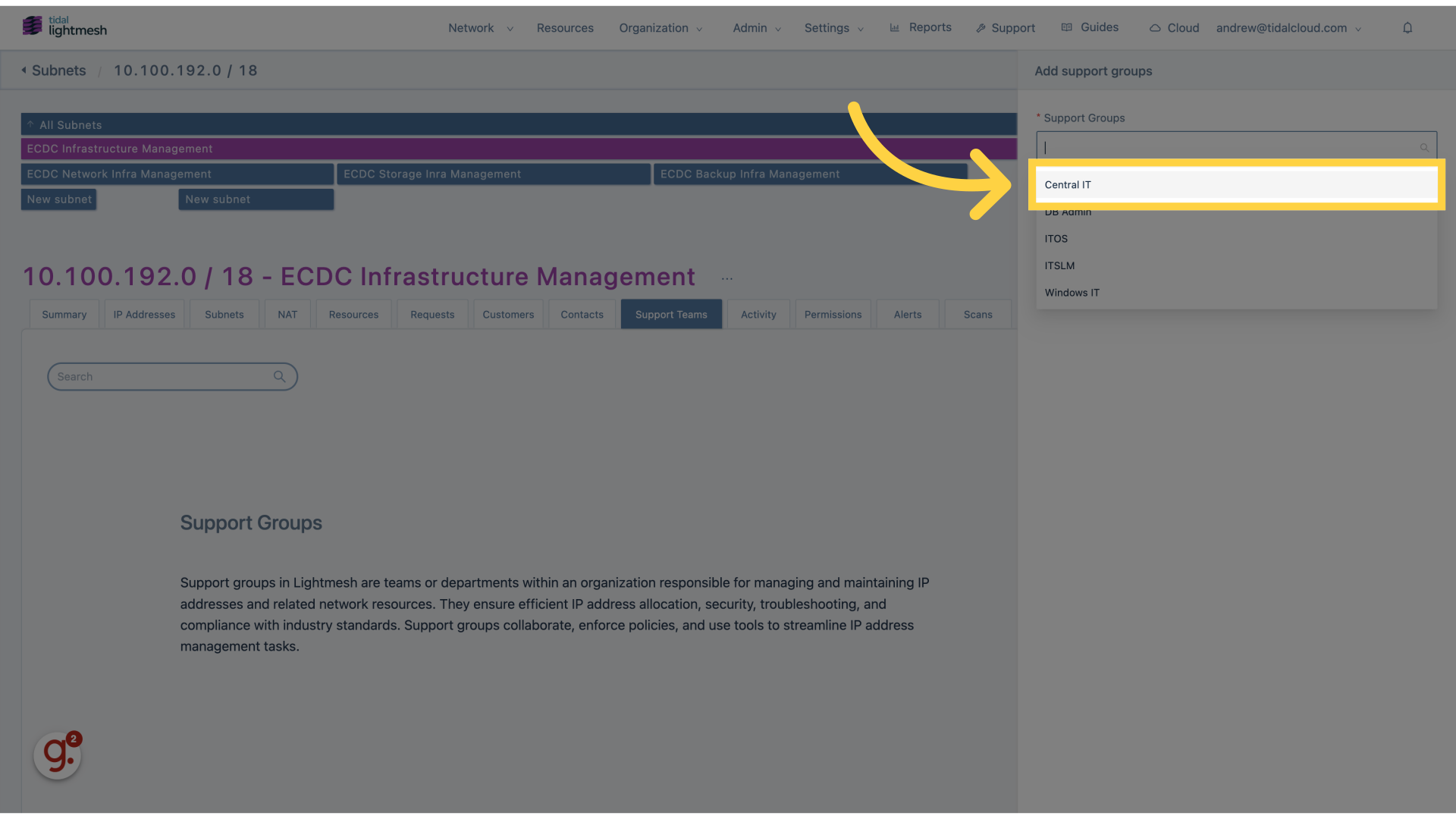
5. Click “Submit”
Apply the changes by submitting.
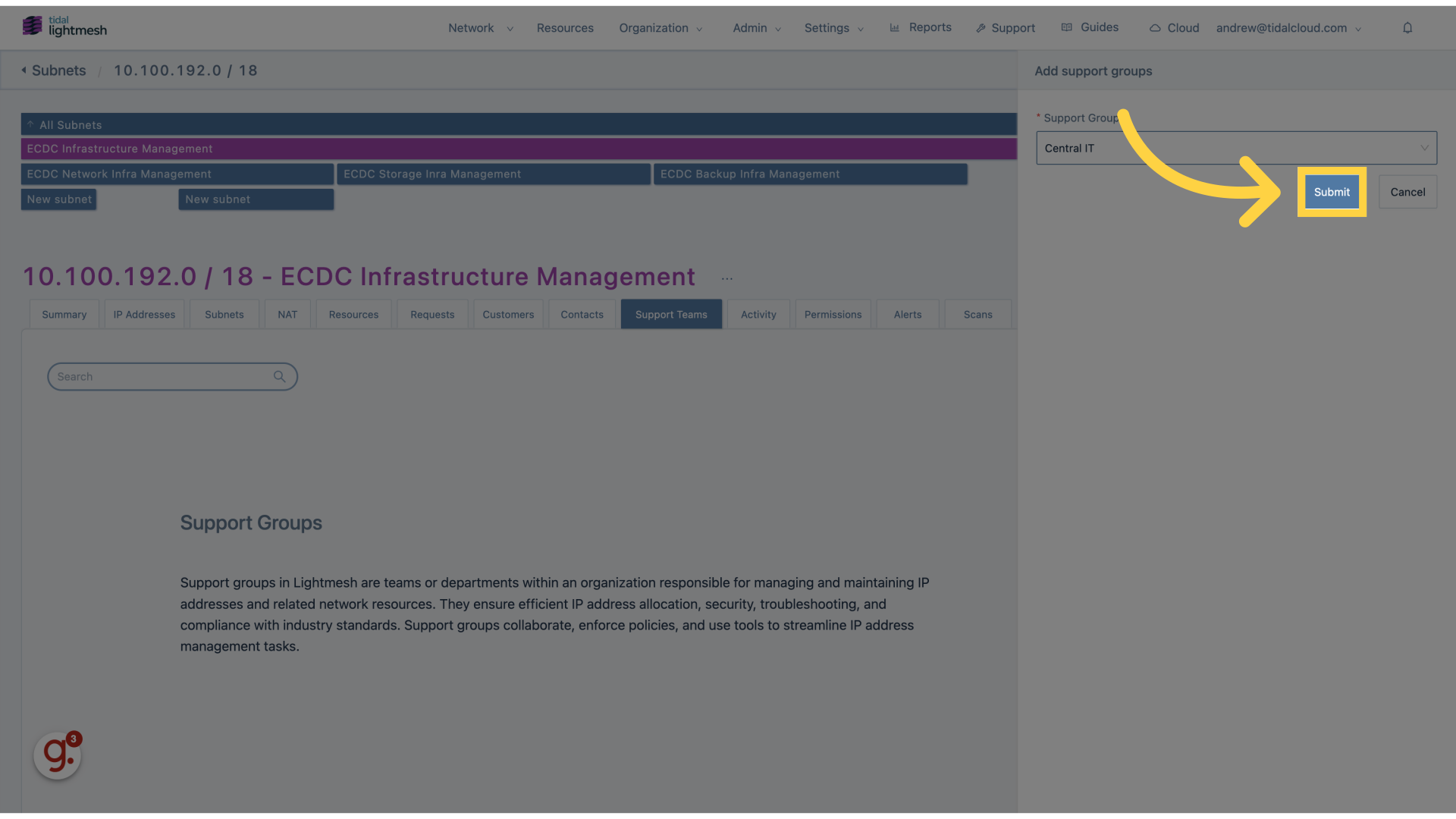
This guide covered the process of assigning a support group to a subnet in Lightmesh, including adding a support group, accessing existing groups, selecting Central IT, and submitting the changes.