Reserve IP Addresses in Subnet
This guide walks you through the process of reserving an IP address within a subnet in LightMesh. Reserving IP addresses allows you to allocate specific addresses for designated devices or services within your network, ensuring they remain available for critical resources. This feature is essential for efficient IP management and helps avoid conflicts within subnets.
1. Click “IP Addresses”
Navigate to the “IP Addresses” section.
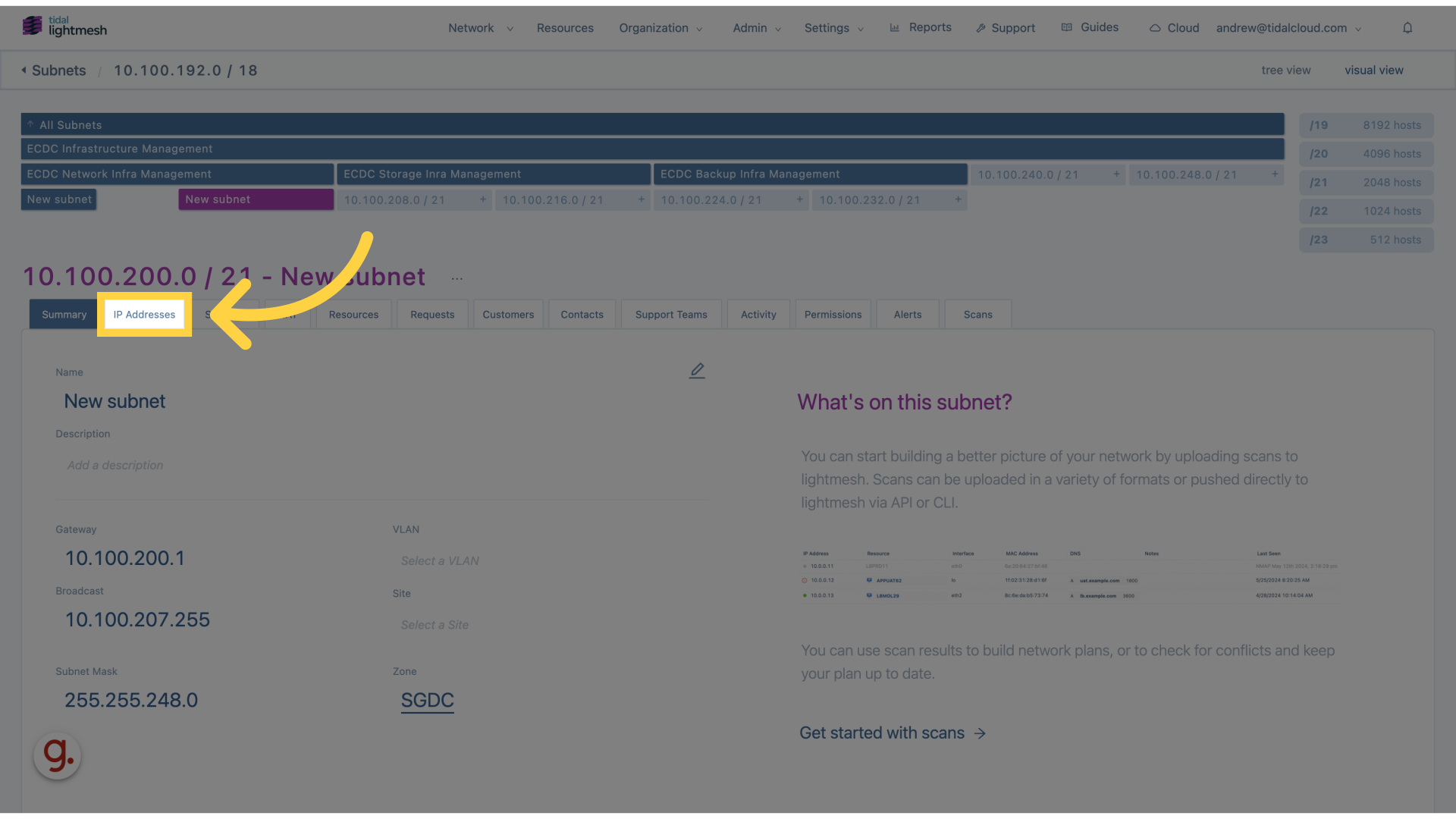
2. Click “Reserve”
Select the option to “Reserve” an IP address.
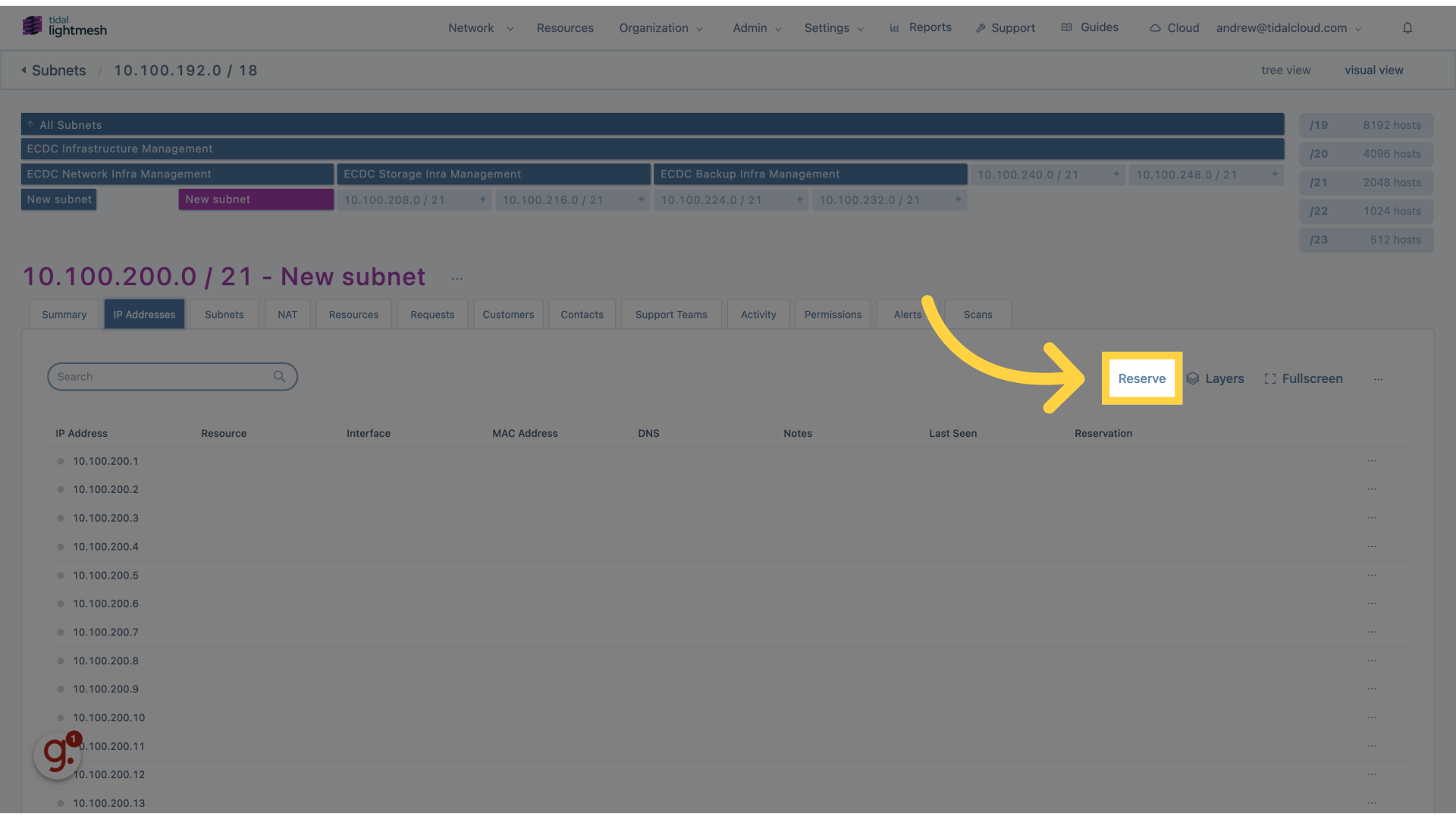
3. Click “Name”
Enter the desired name for the reserved IP address.
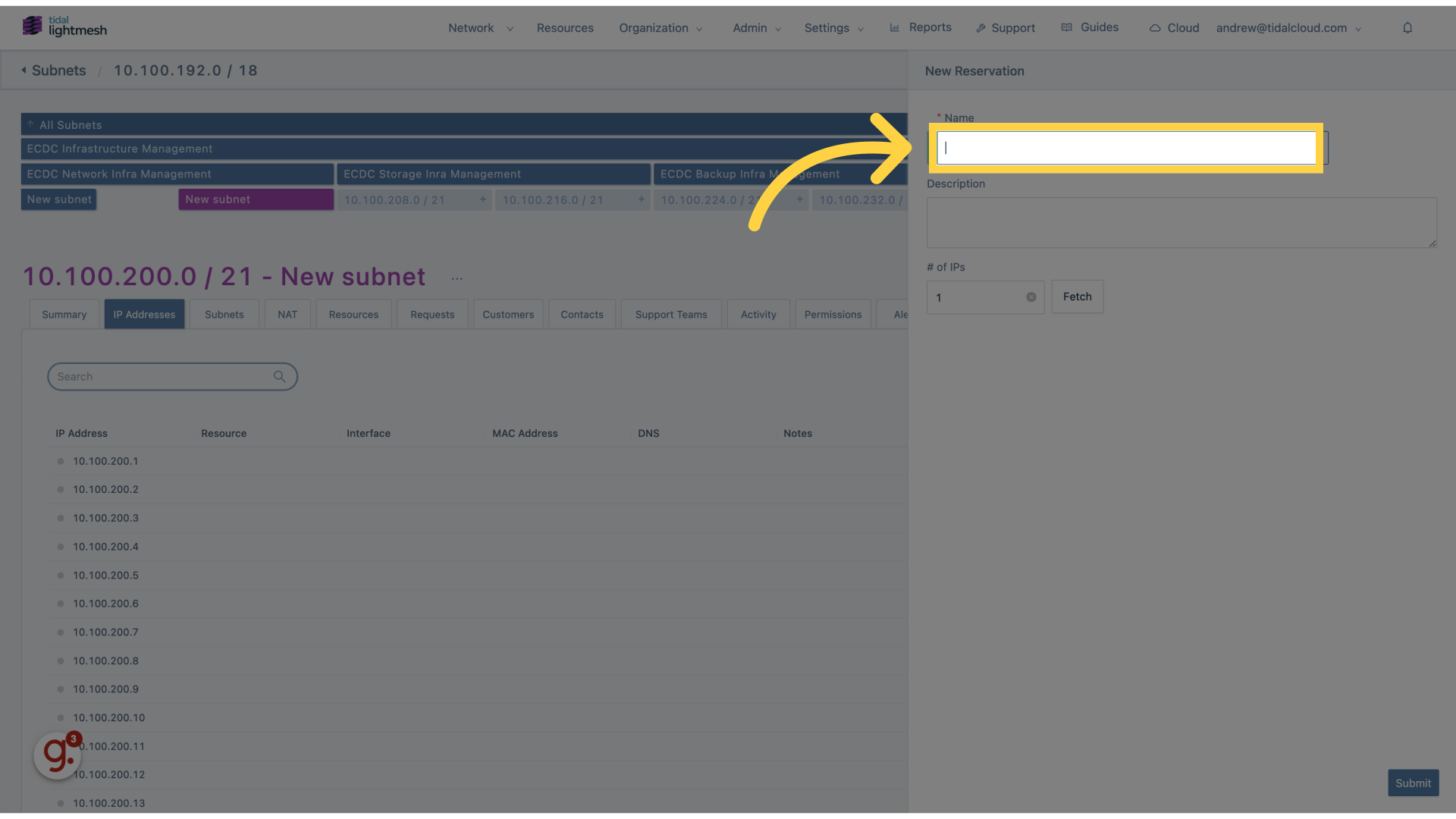
4. Fill “Dev VMS”
Enter “Dev VMS” in the provided field
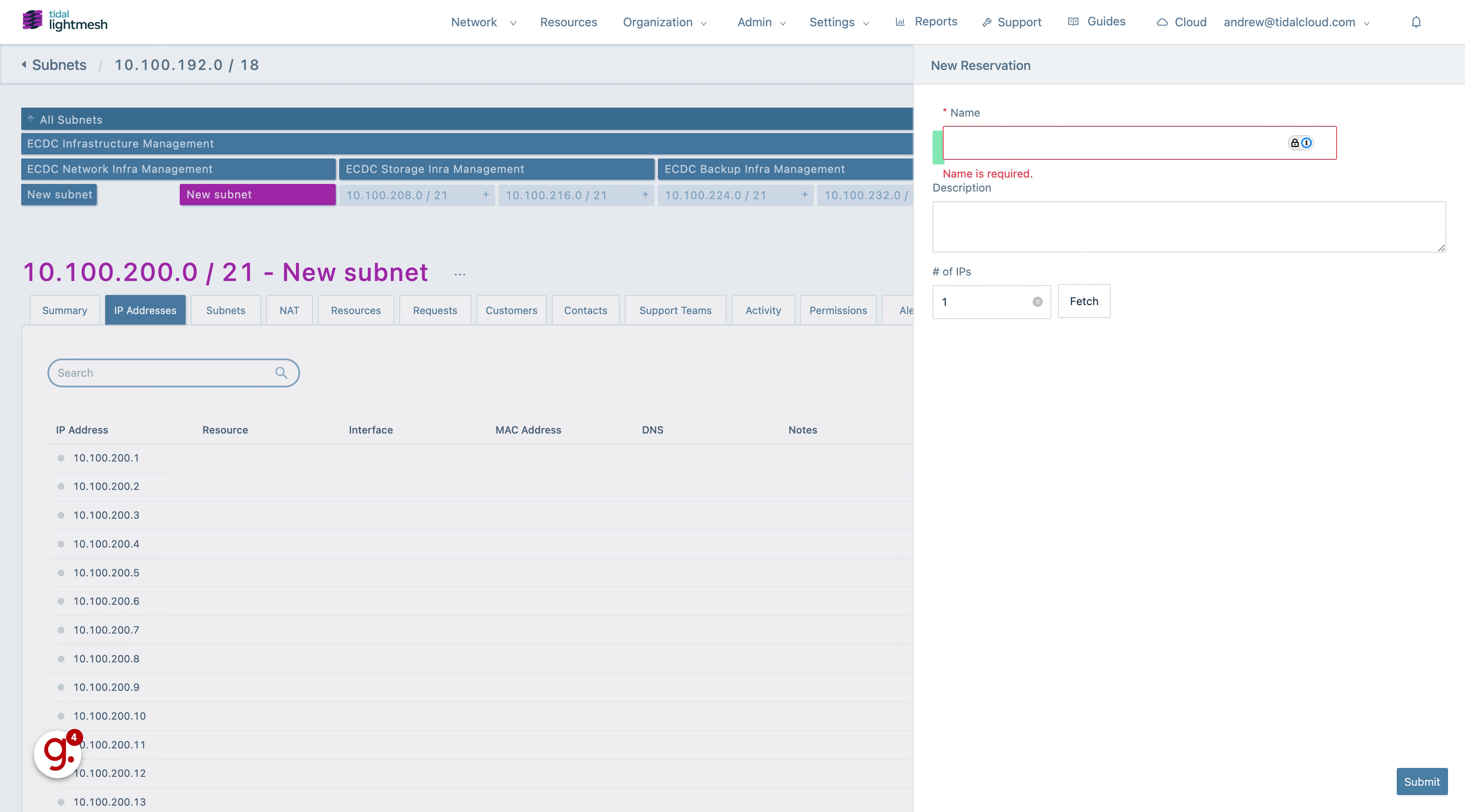
5. Click “Description”
Provide a description for the reserved IP address.
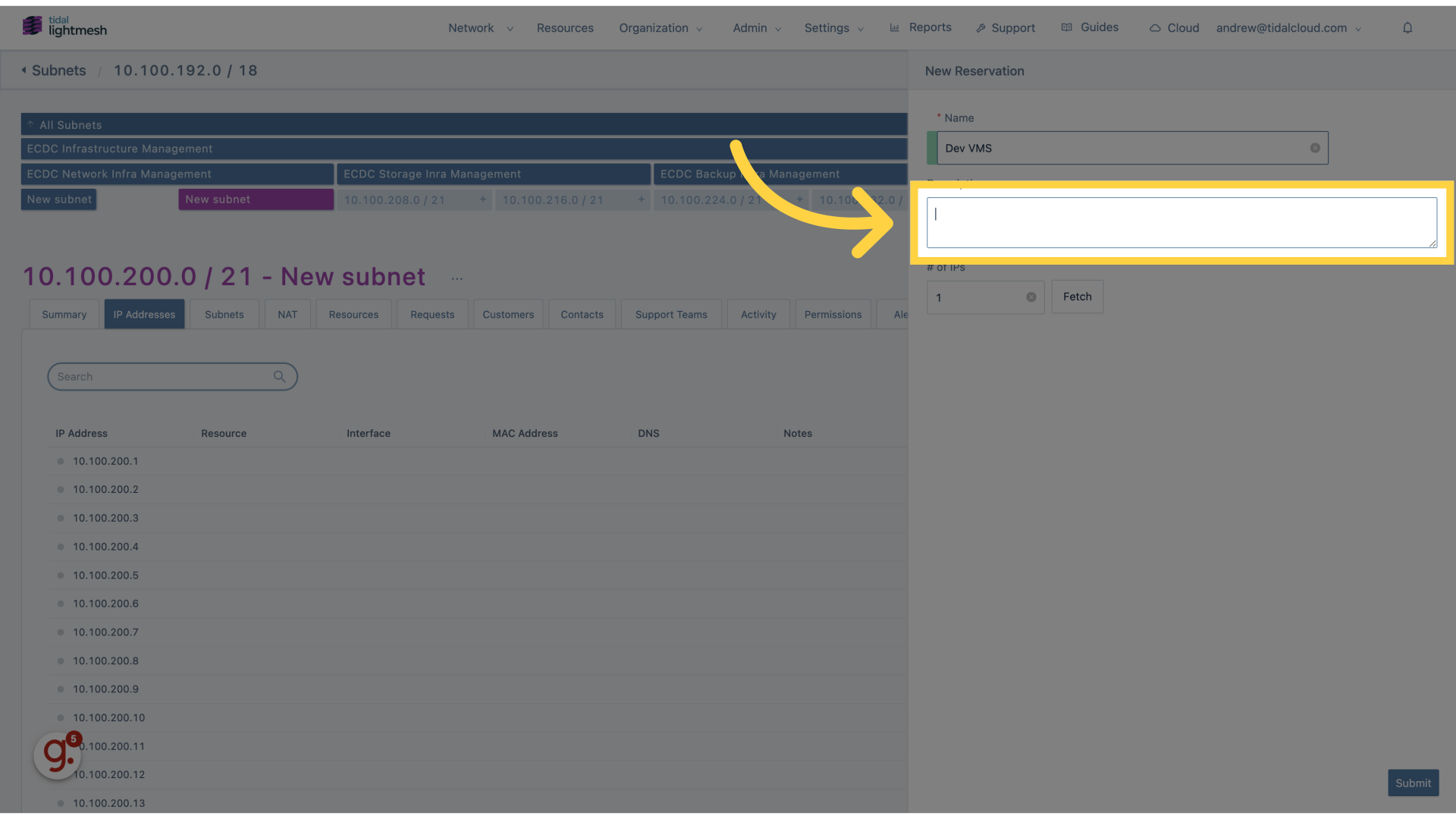
6. Click “Fetch”
Fetch the necessary details for the reserved IP address.
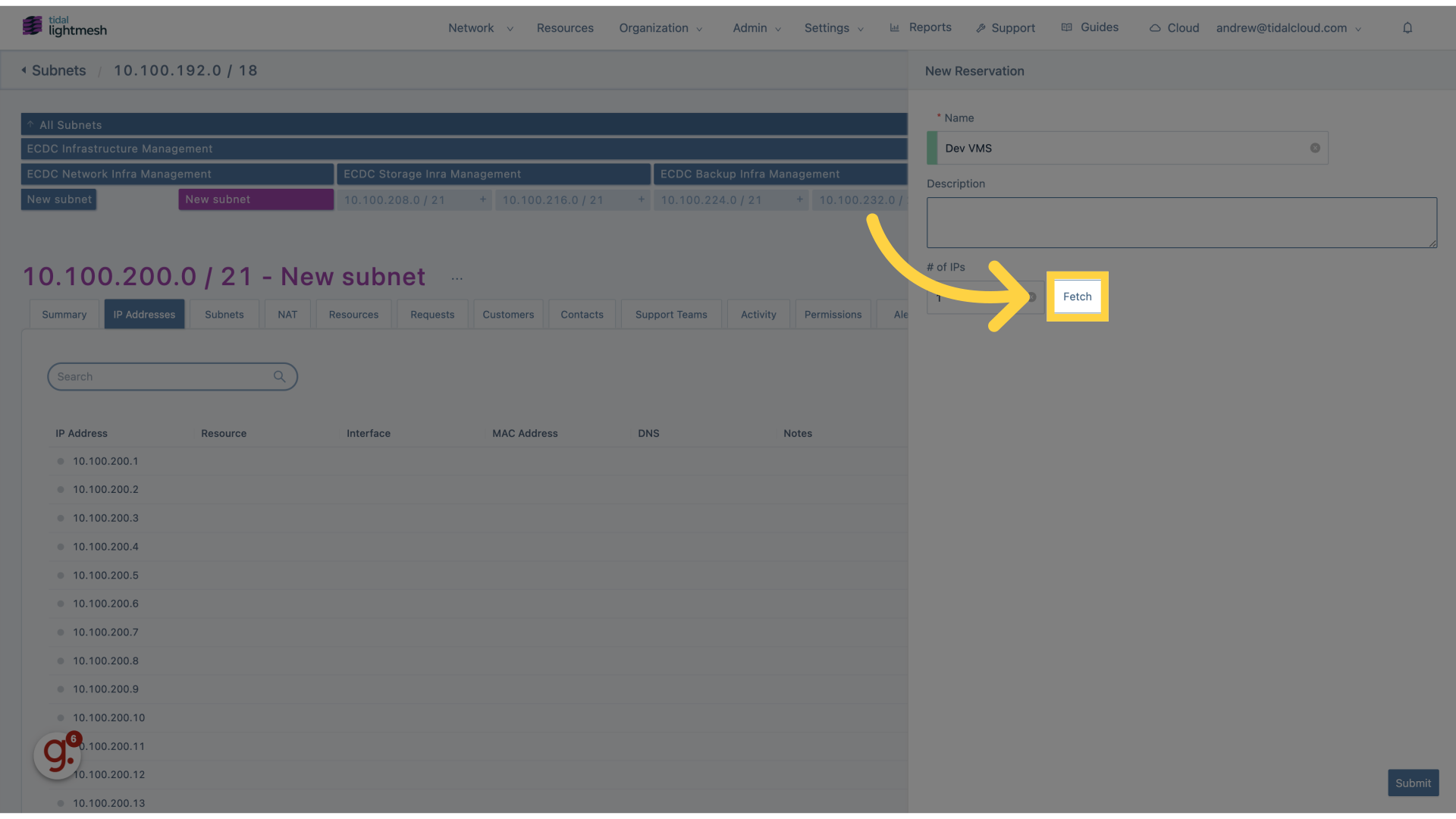
7. Click “Submit”
Submit the reservation of the IP address.
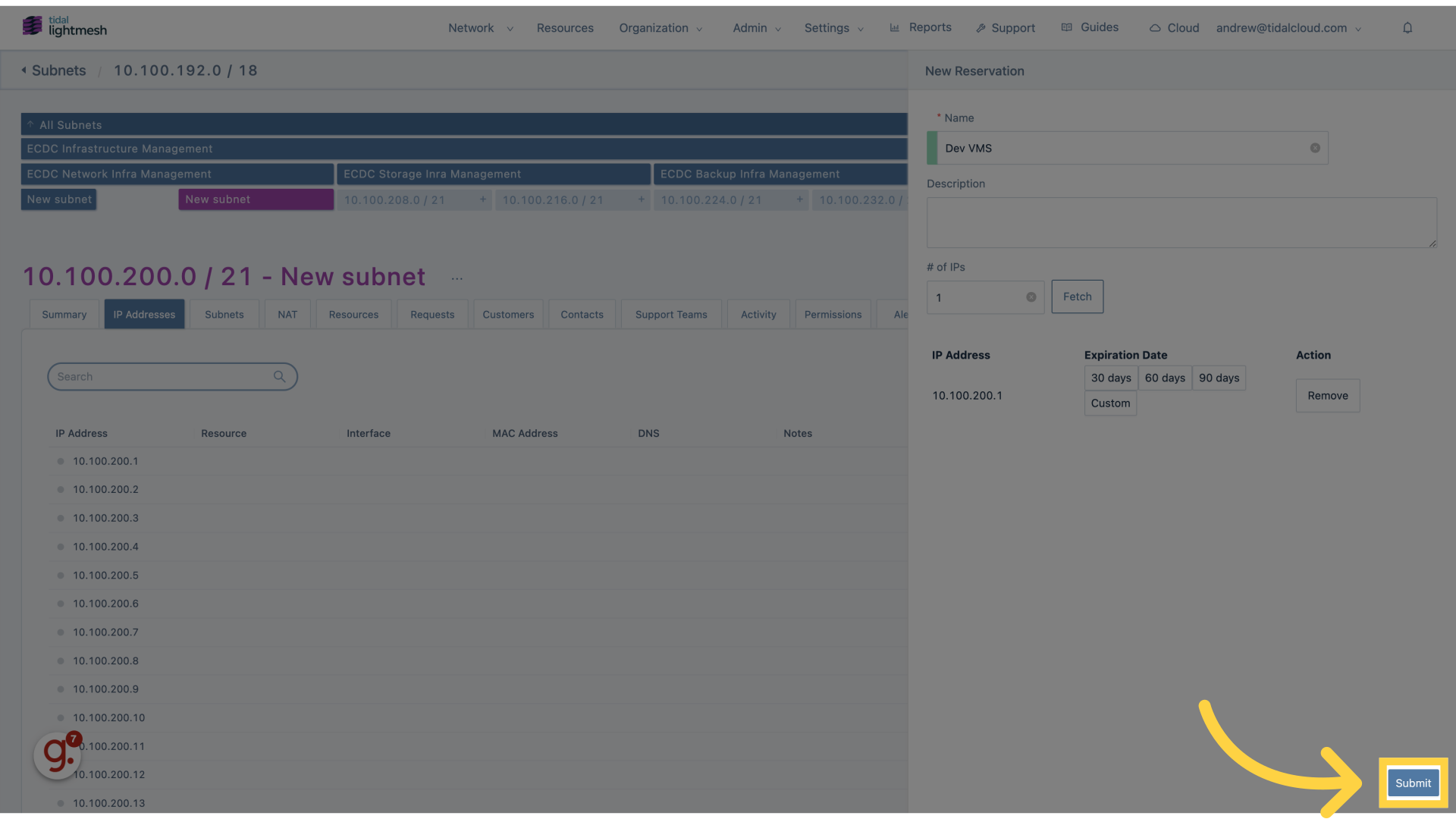
8. Click “Dev VMS”
Access the “Dev VMS” section.
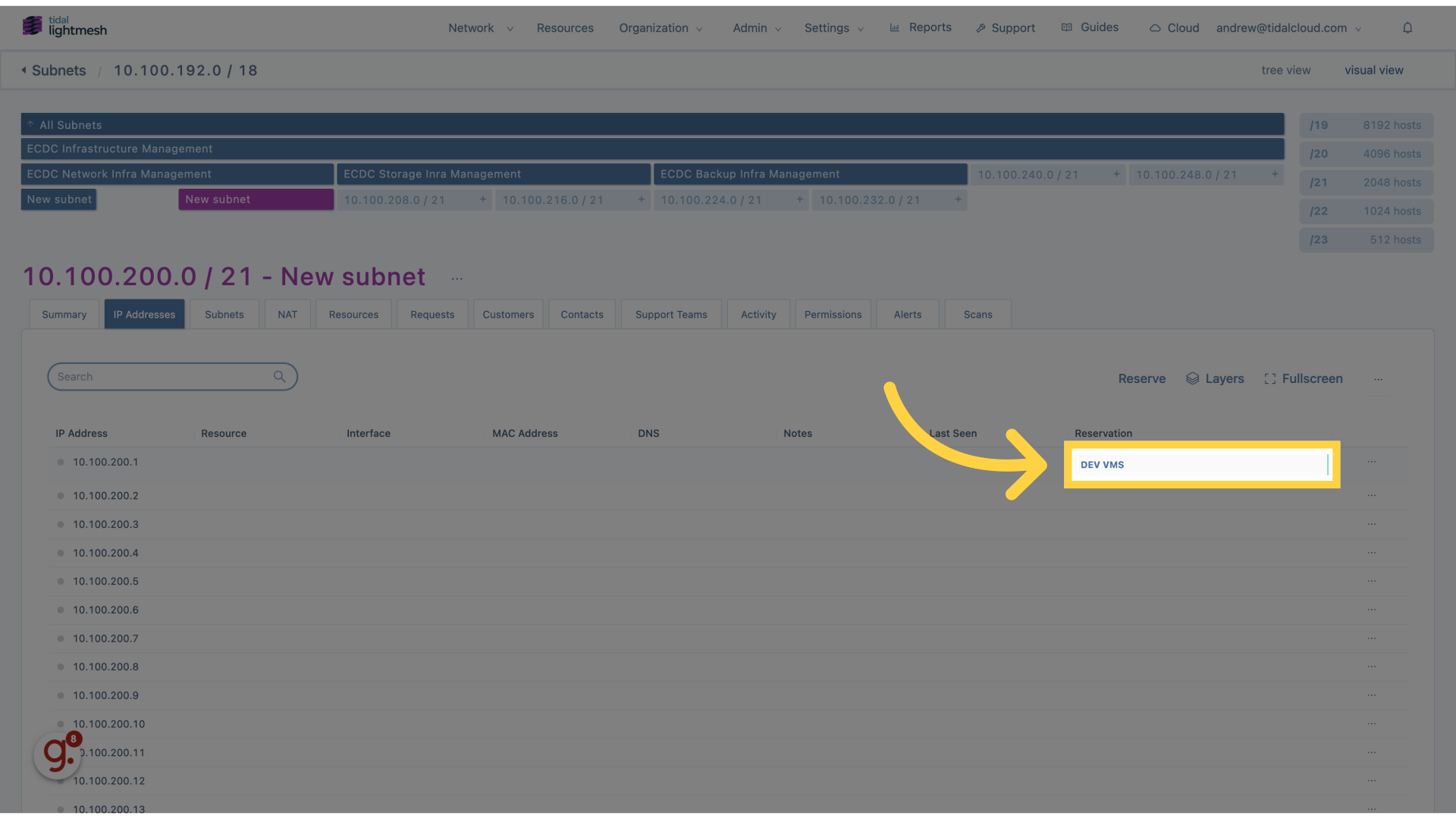
9. Click “Release”
Release the reserved IP address when needed.
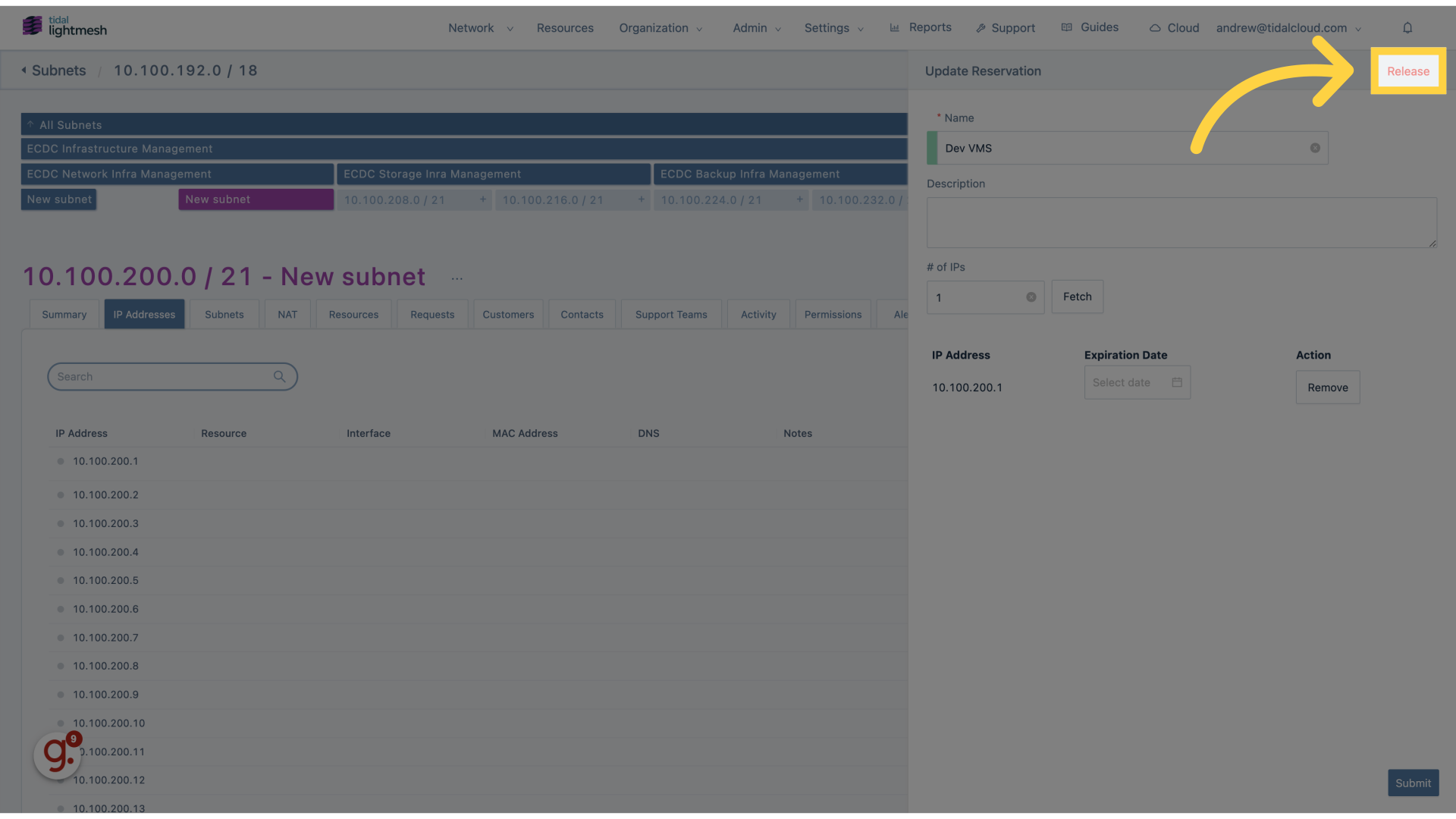
The guide covered the steps to reserve an IP address in Lightmesh.