NMAP Scan in Subnets
This guide walks you through the process of NMAP scanning within subnet in LightMesh. Scan is a network scanning tool that can be used to scan networks for devices and services. It supports multiple scan types, including NMAP and Excel file uploads. You can import the results of a Scans operation into LightMesh to automatically create IP address records for the devices that were found. Once the file is uploaded, it updates the IP addresses within the subnet in the form of IP assignments or reservations.
1. Introduction
This feature simplifies the process, allowing for enhanced visibility and security across your network.
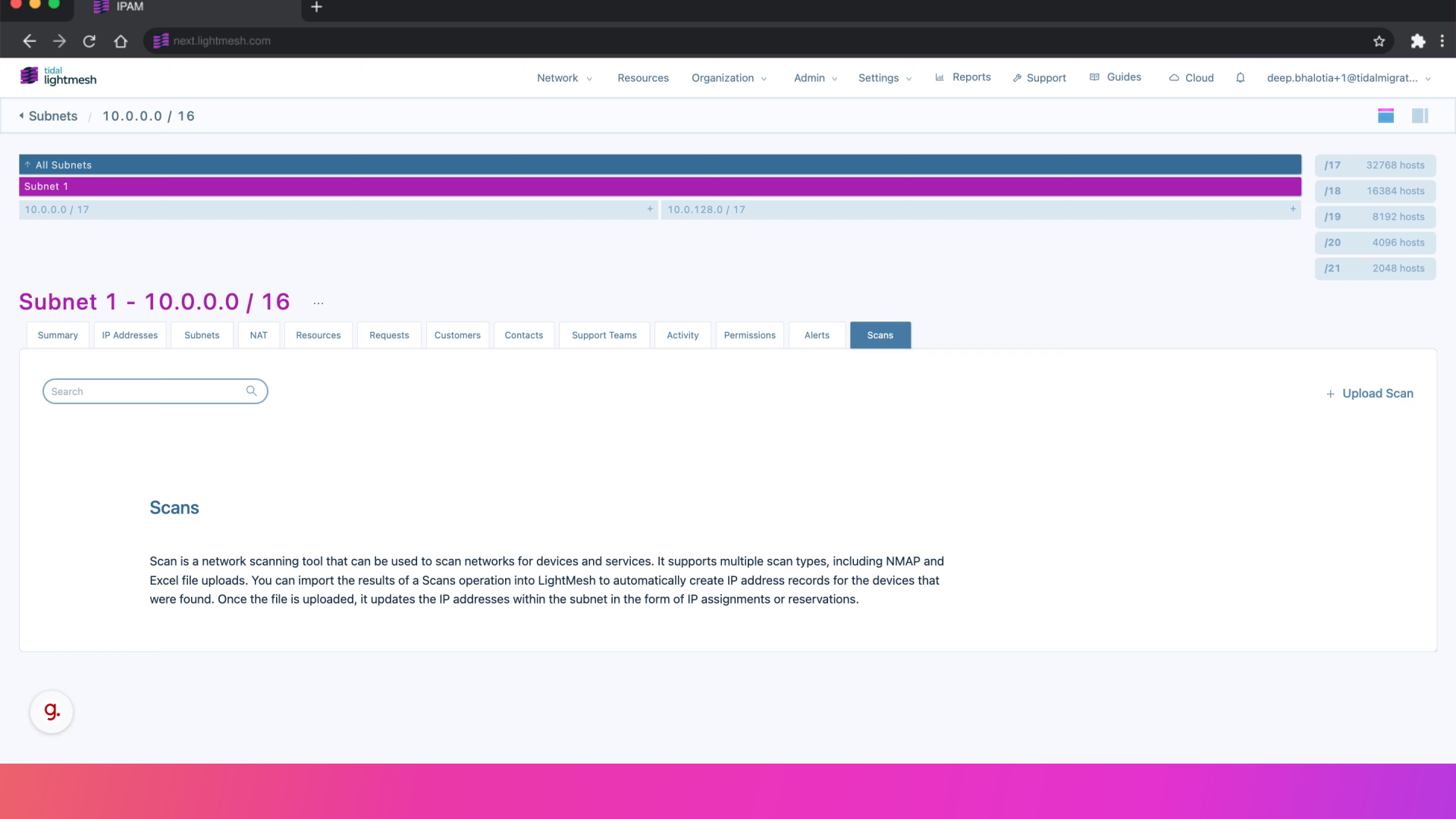
2. Click “Upload Scan”
Initiate the process by selecting the “Upload Scan” option, which allows you to start integrating your NMAP scan data seamlessly into your subnet management workflow.
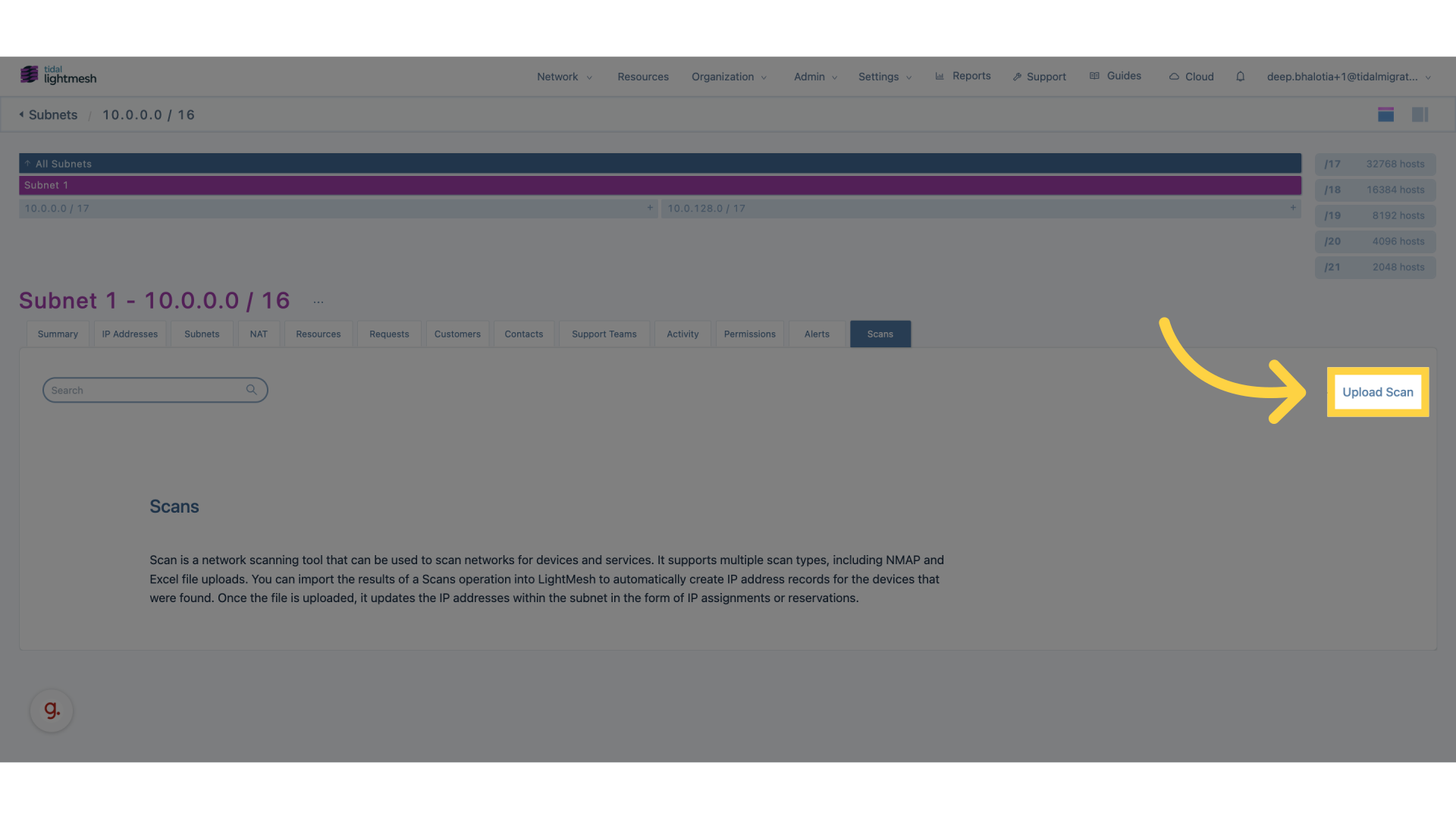
3. Click “Scan Type”
Choose the “Scan Type” to specify the type of scan you are uploading, ensuring accurate categorization that enhances your network visibility.
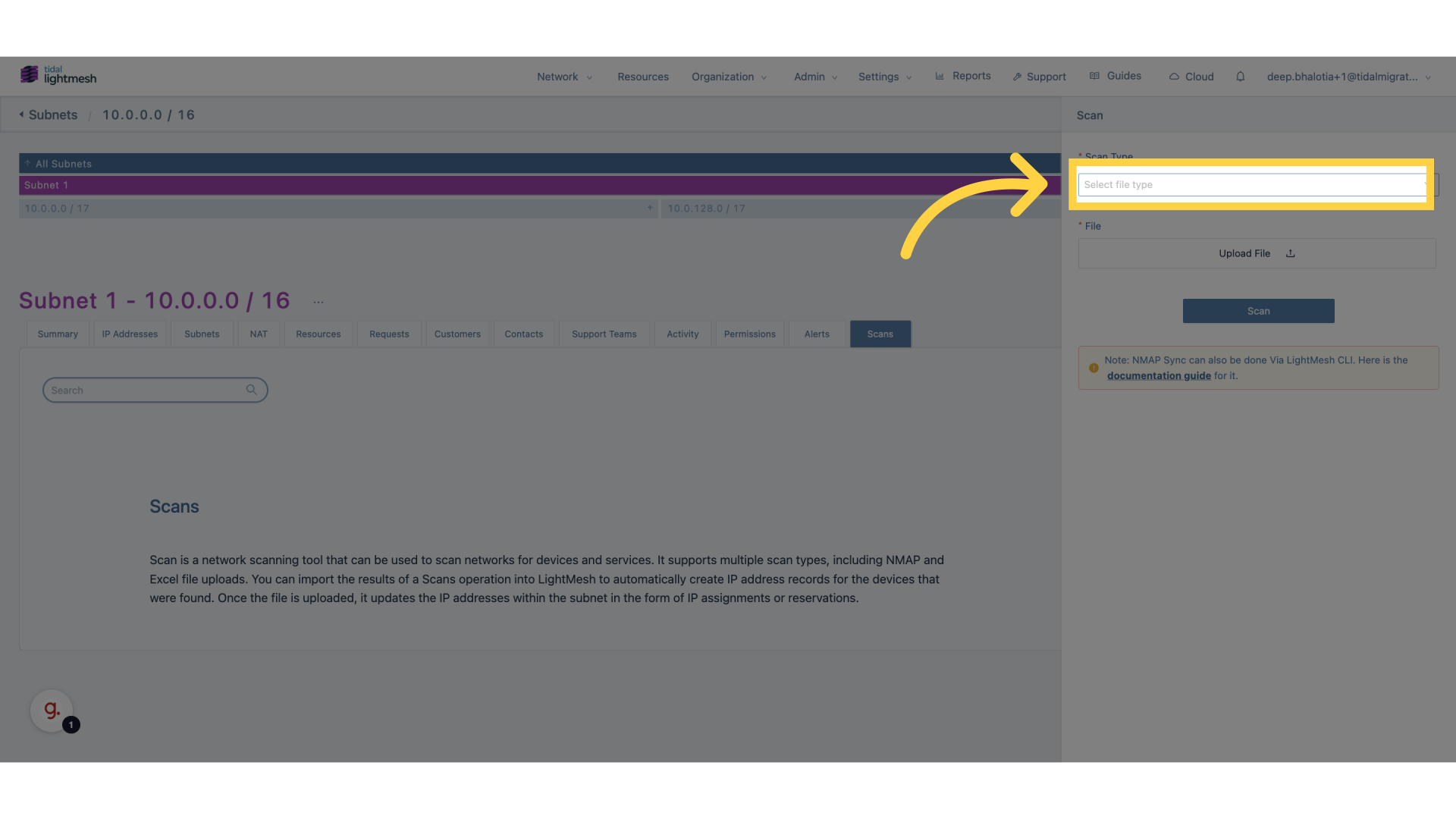
4. Click “NMAP”
Select “NMAP” from the list of scan types, allowing for precise analysis and reporting of network security and infrastructure.
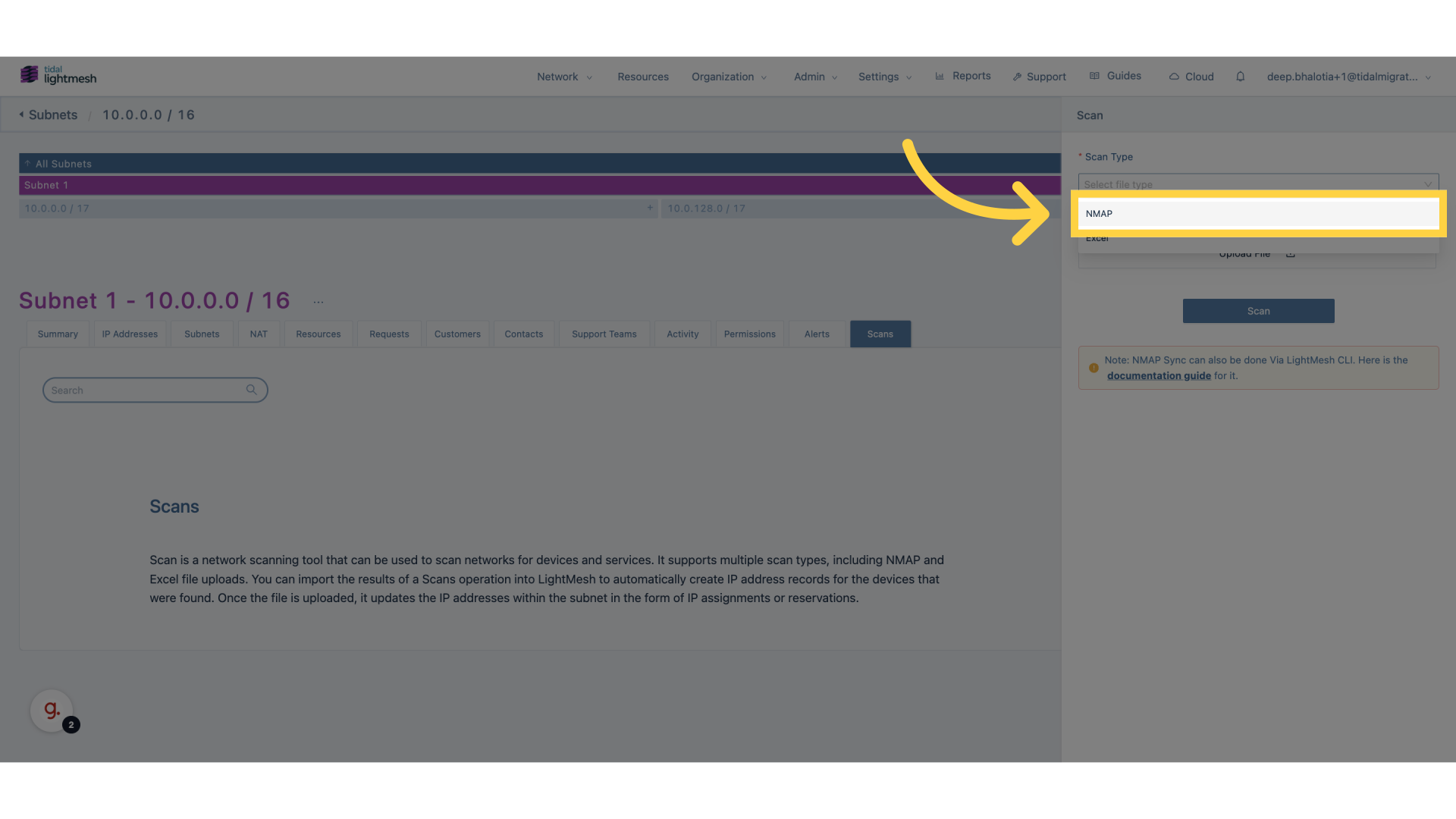
5. Click “Static Assignment”
Opt for “Static Assignment” to maintain consistency in your network documentation, making it easier to manage and reference subnet information.
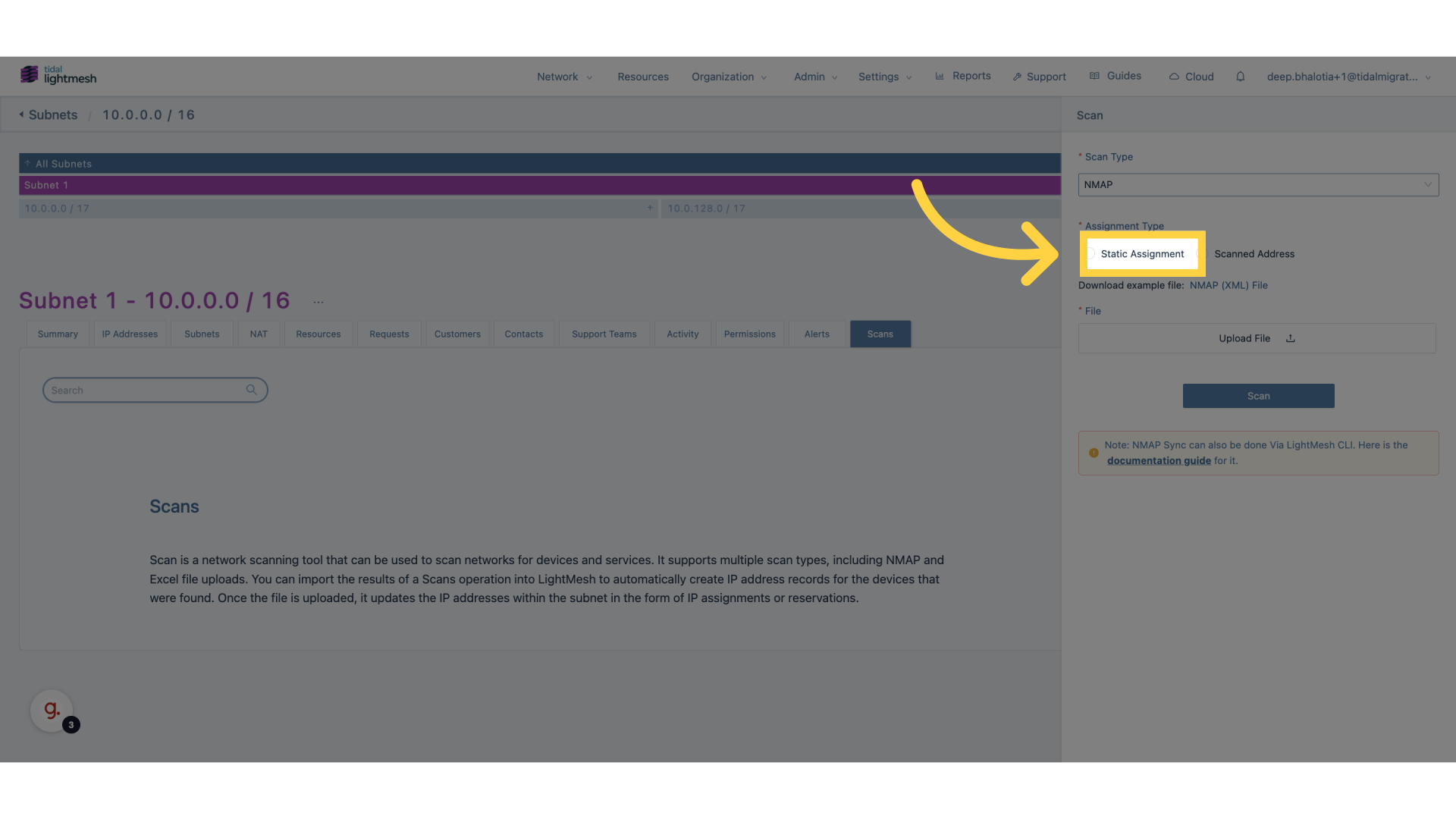
6. Select Static Assignment
Select Static Assignment
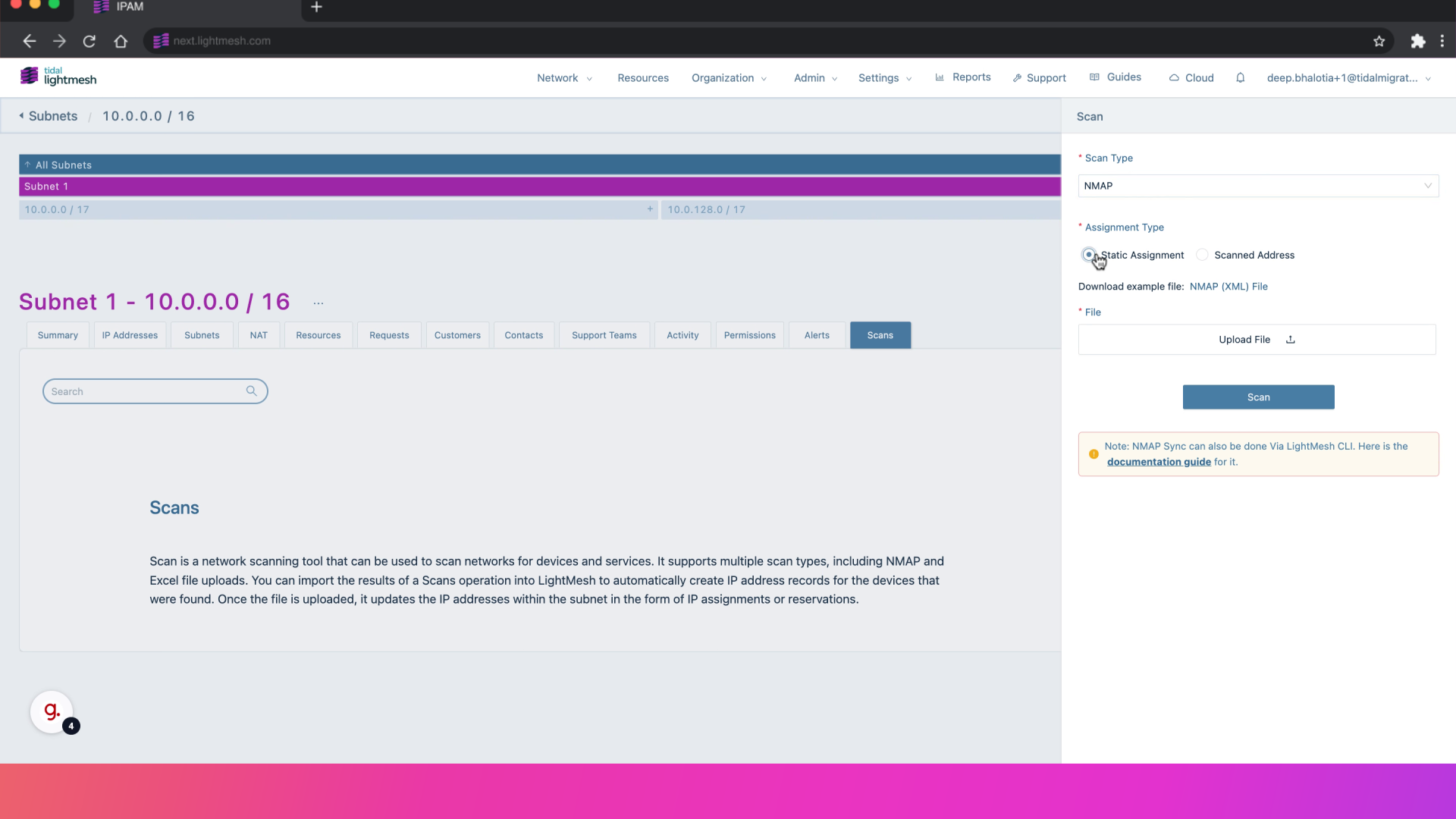
7. Click “Upload File”
Click on the “Upload File” field
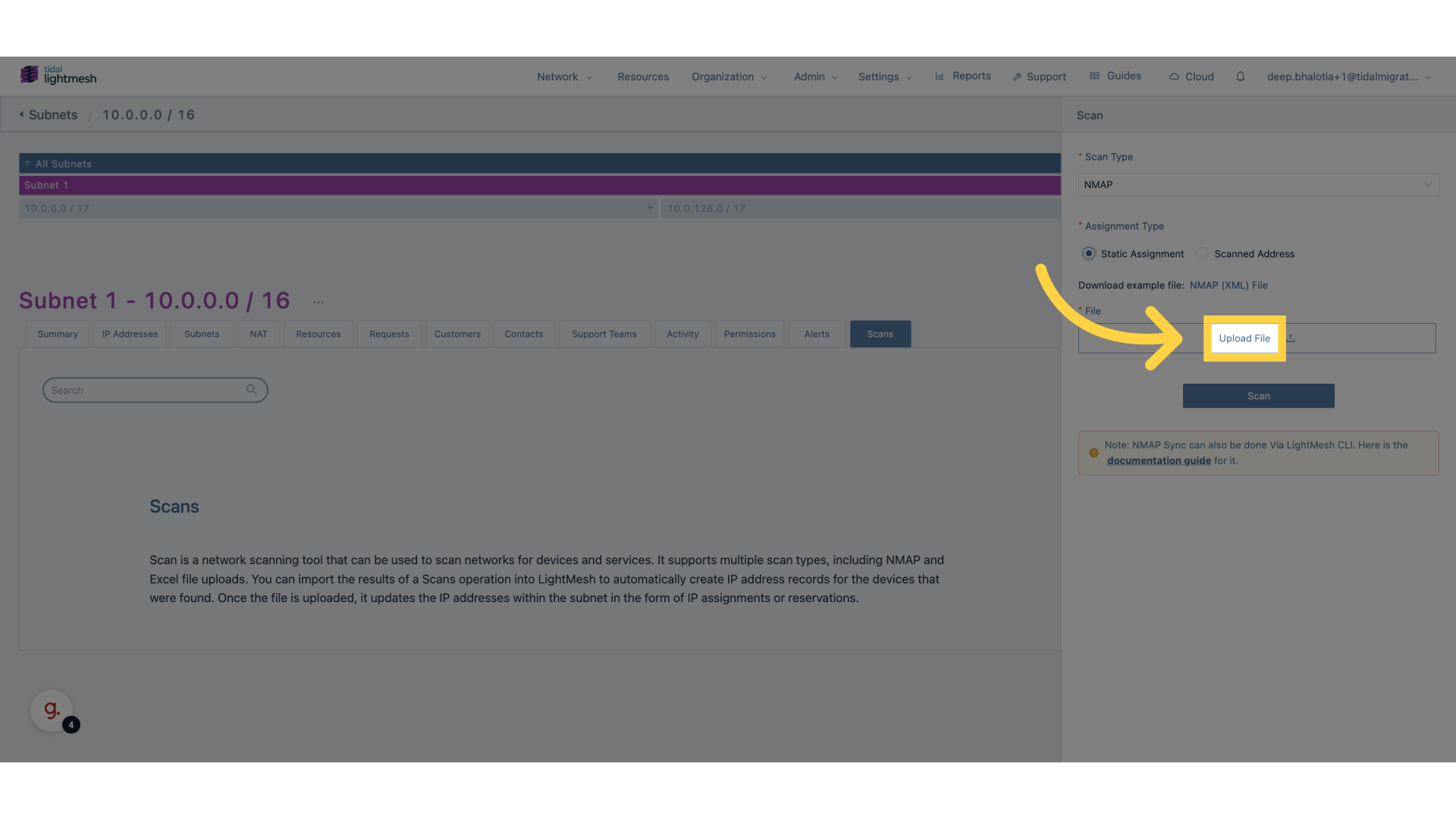
8. Select the desired file
Select the desired file
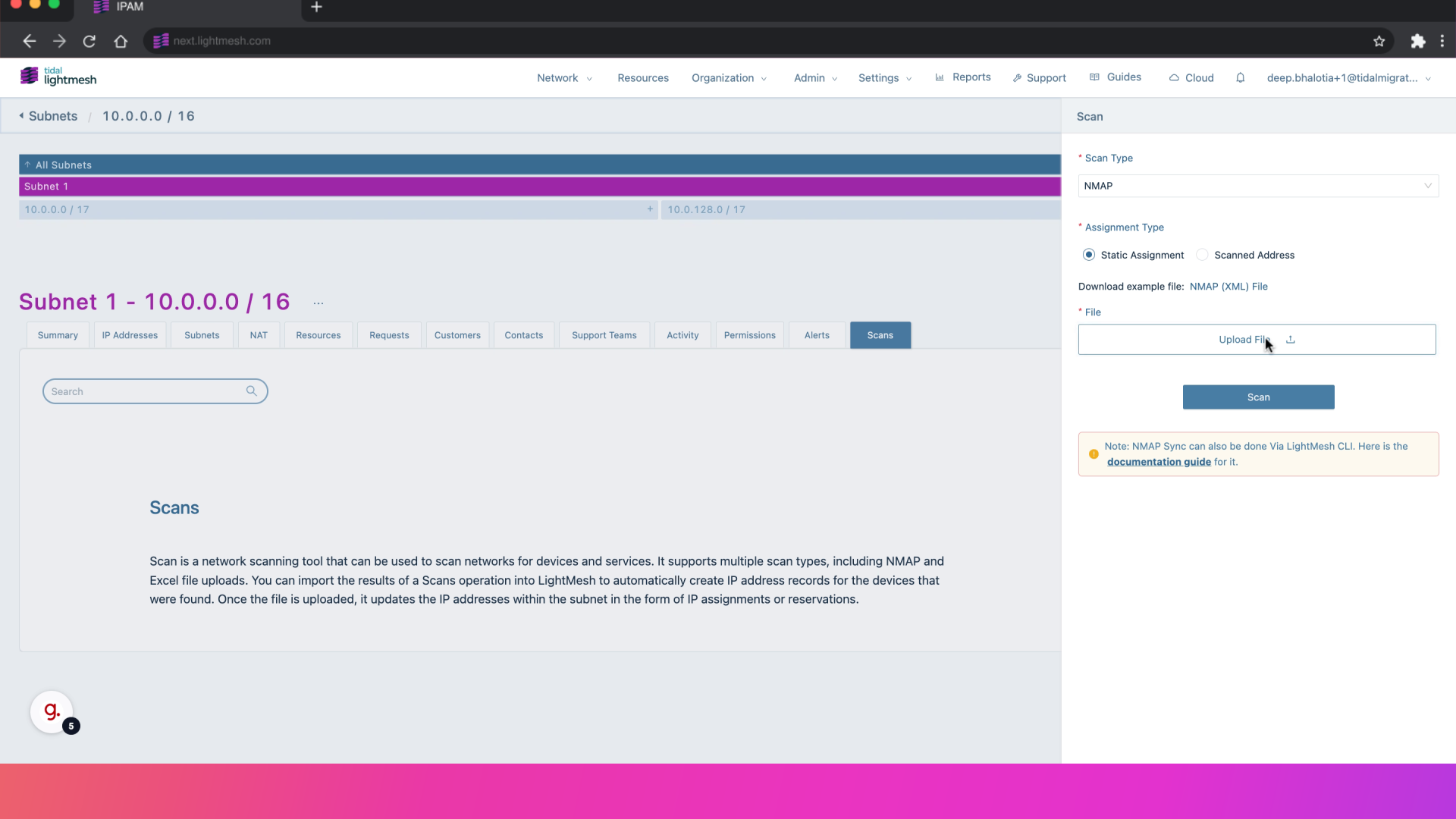
9. Click “Scan”
Select the option to “Scan”
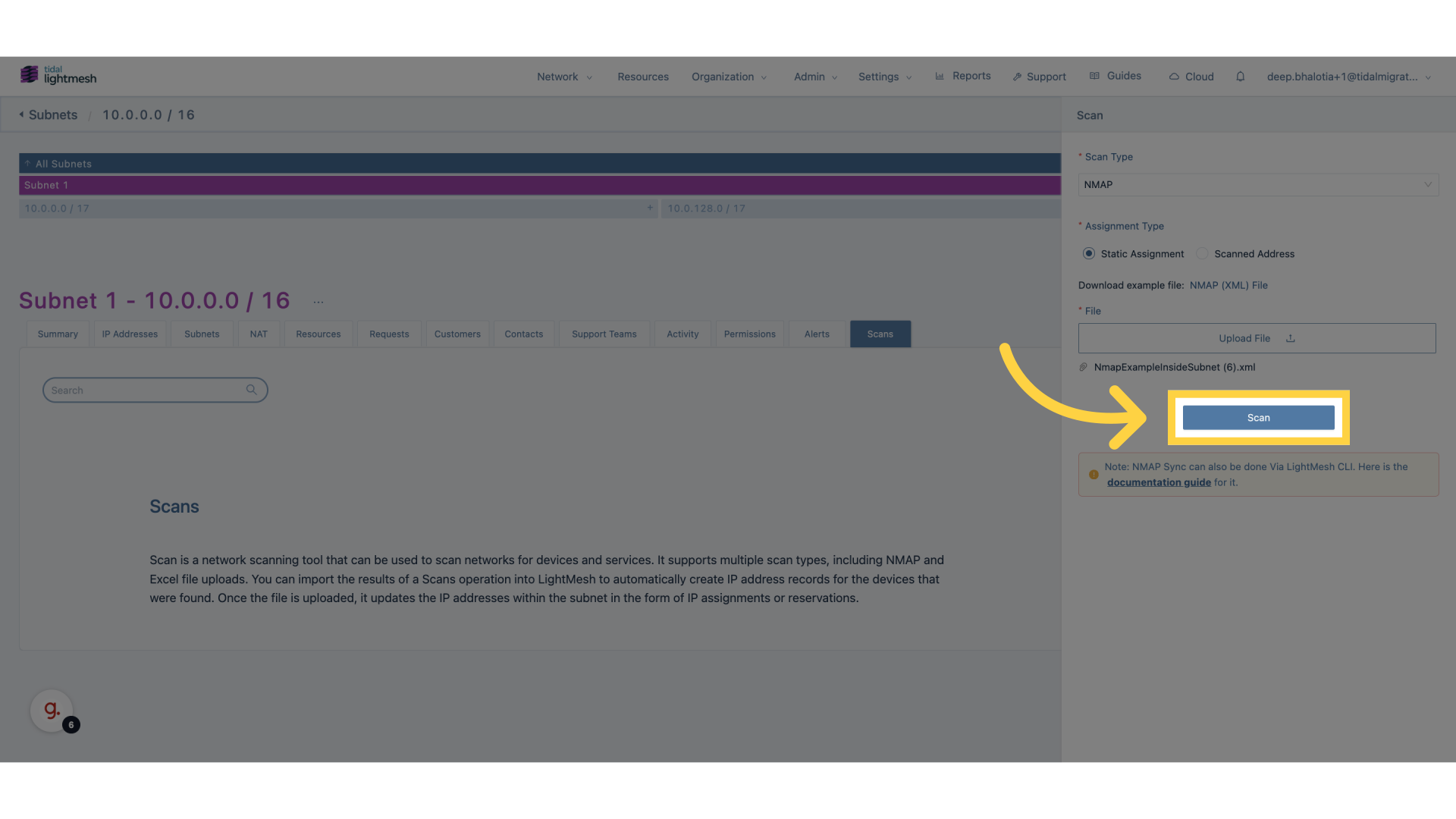
This guide covered the process of uploading an nmap scan file to a subnet in Lightmesh.