New DataCenter
This guide walks you through adding new datacenter in LightMesh. Data Centers are specialized facilities where computer servers, networking equipment, and data storage systems are housed. Lightmesh assists in efficiently managing and organizing IP addresses within these data centers. It helps allocate and monitor IP addresses for devices and services, ensuring smooth and organized network operations within the data center environment.
1. Introduction
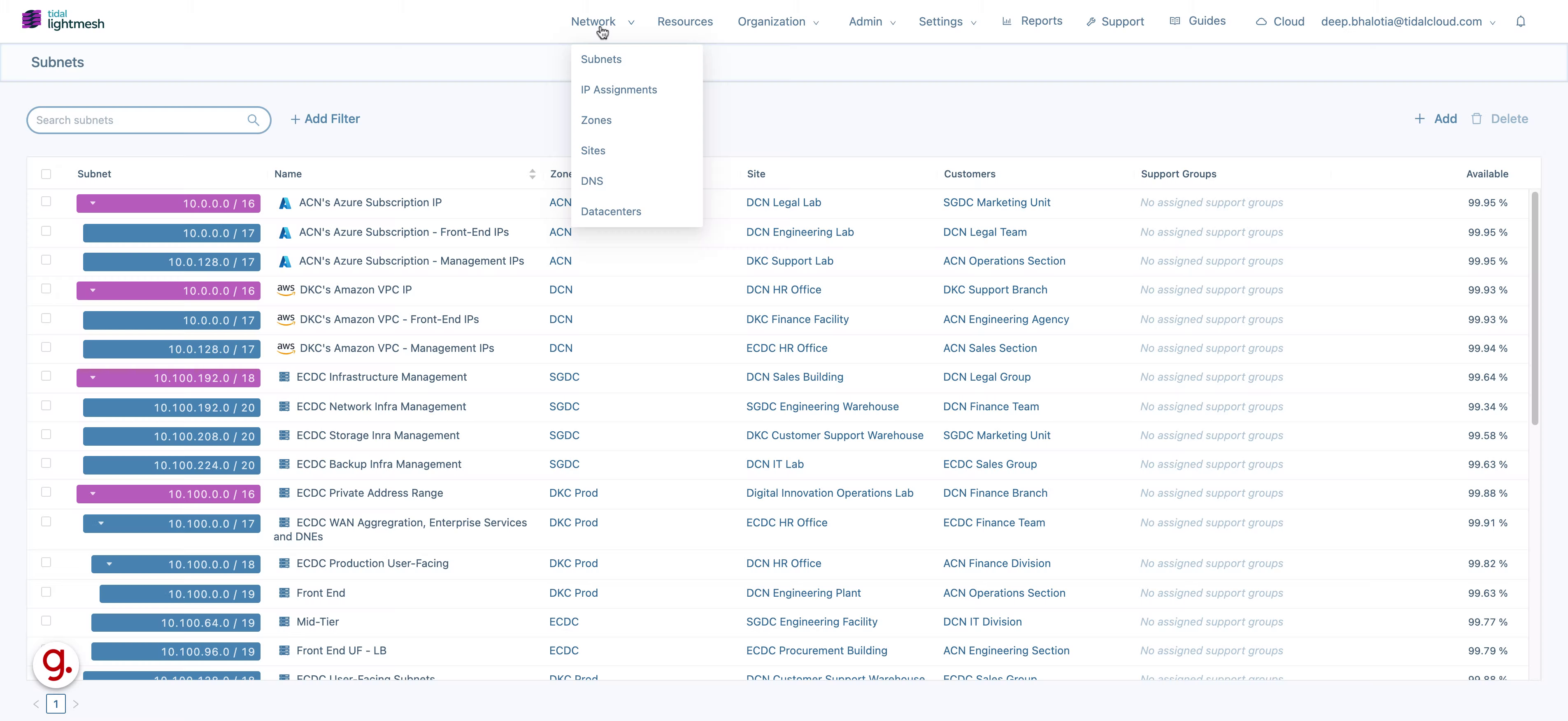
2. Click DataCenter
Navigate to the Datacenter section.
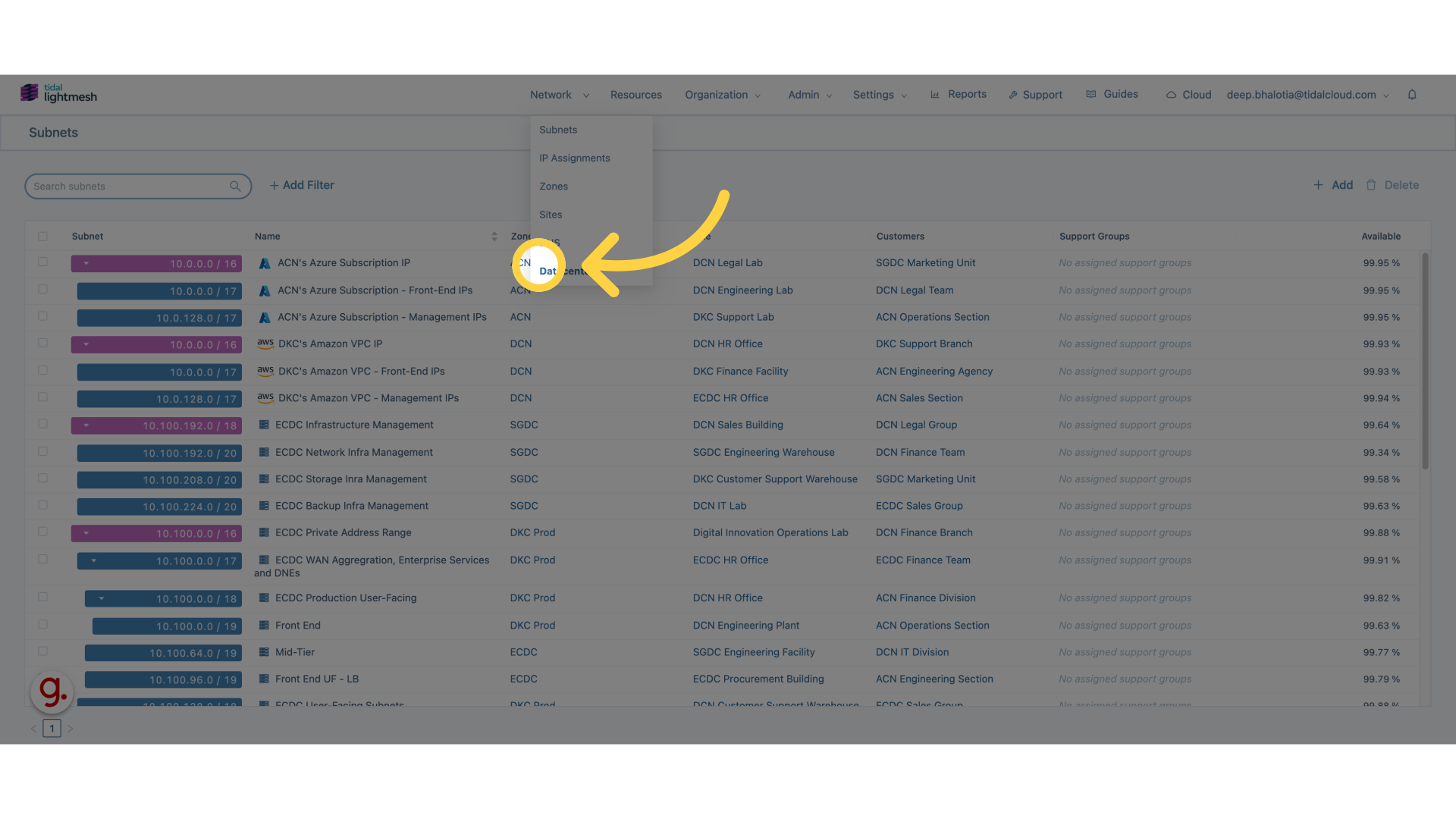
3. Click “Add Datacenter”
Select the option to add a new Datacenter.
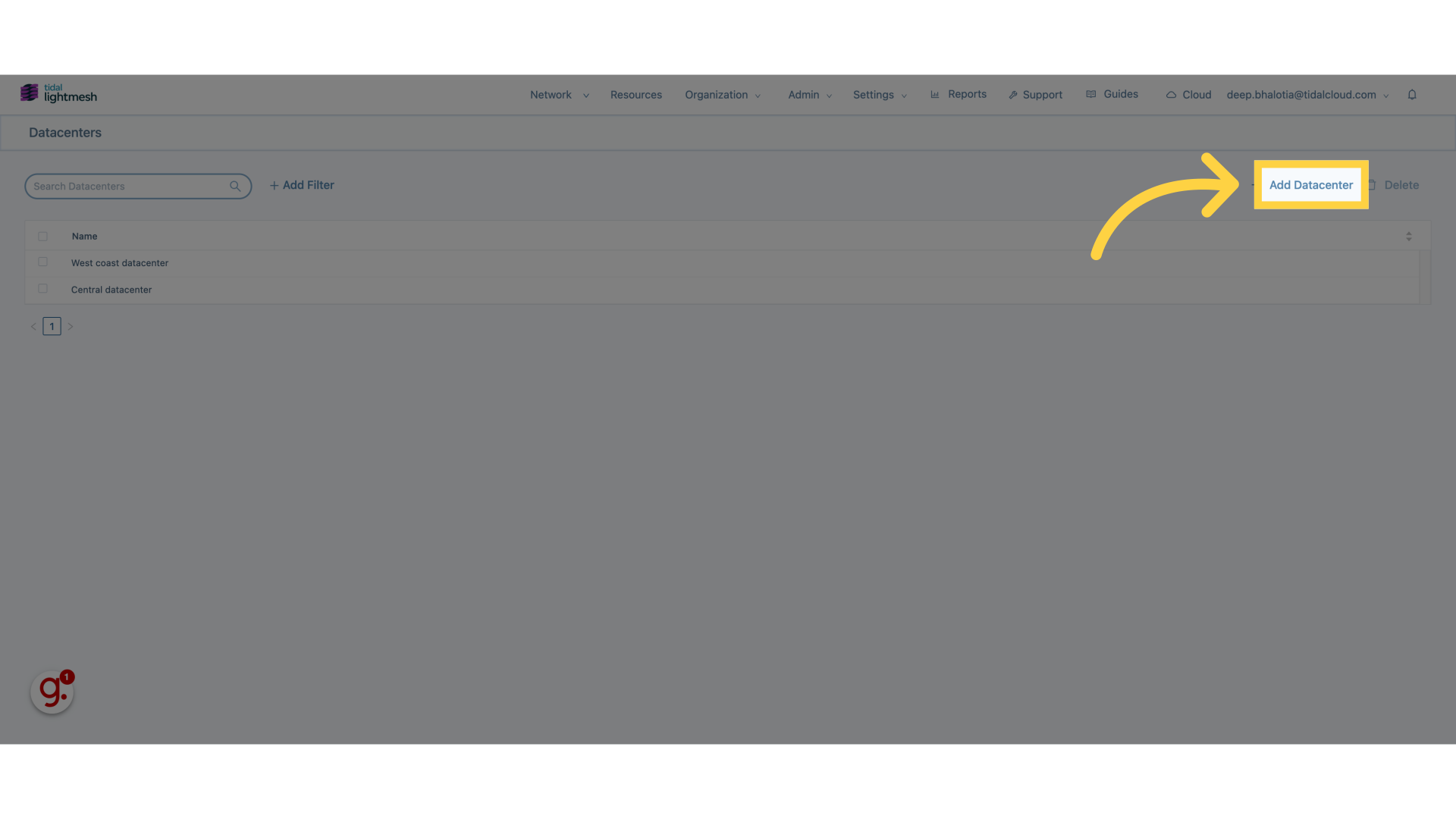
4. Click “Name”
Enter a name for the Datacenter.
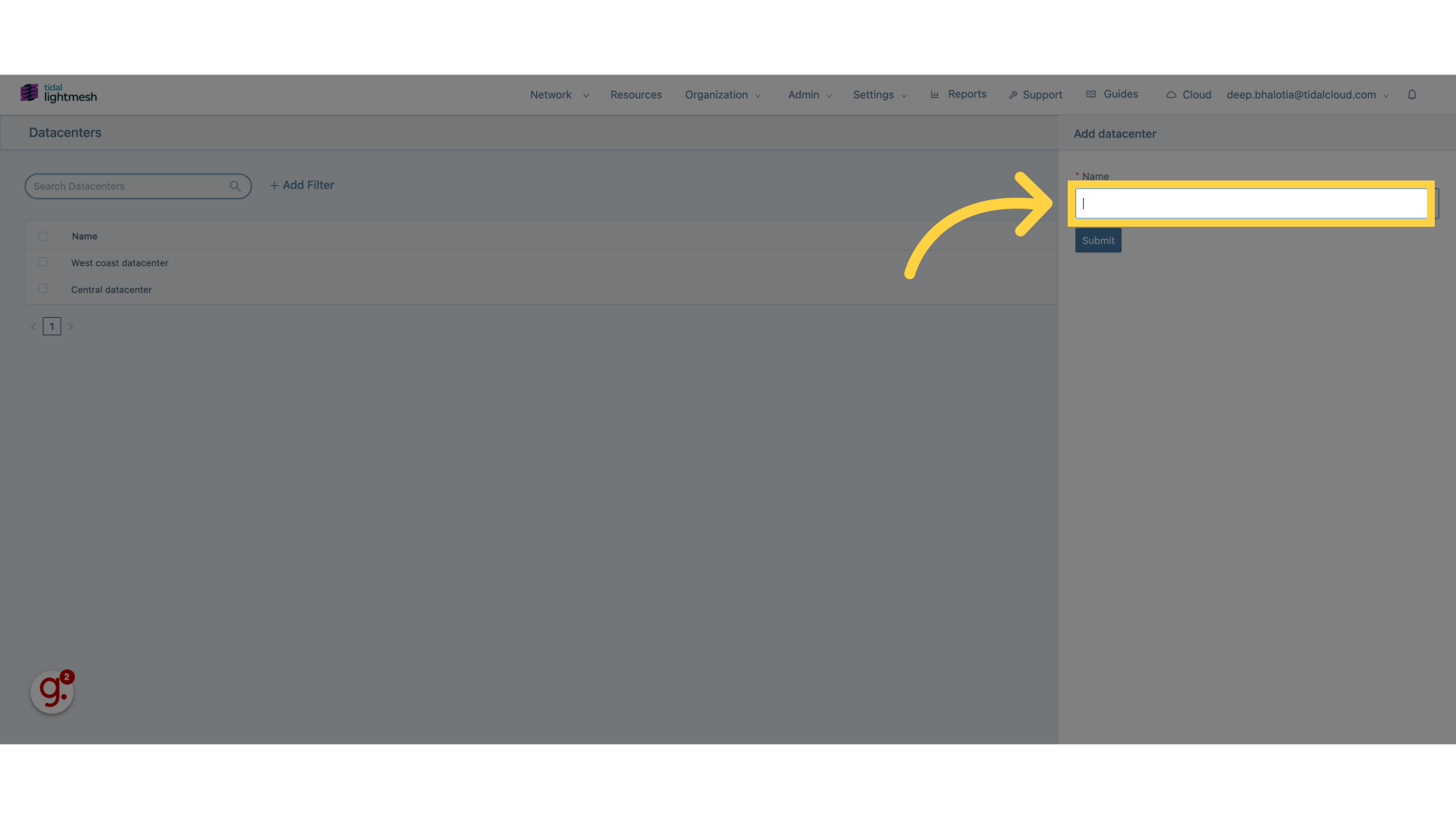
5. Fill “East Coast Datacenter”
Fill in “East Coast Datacenter”
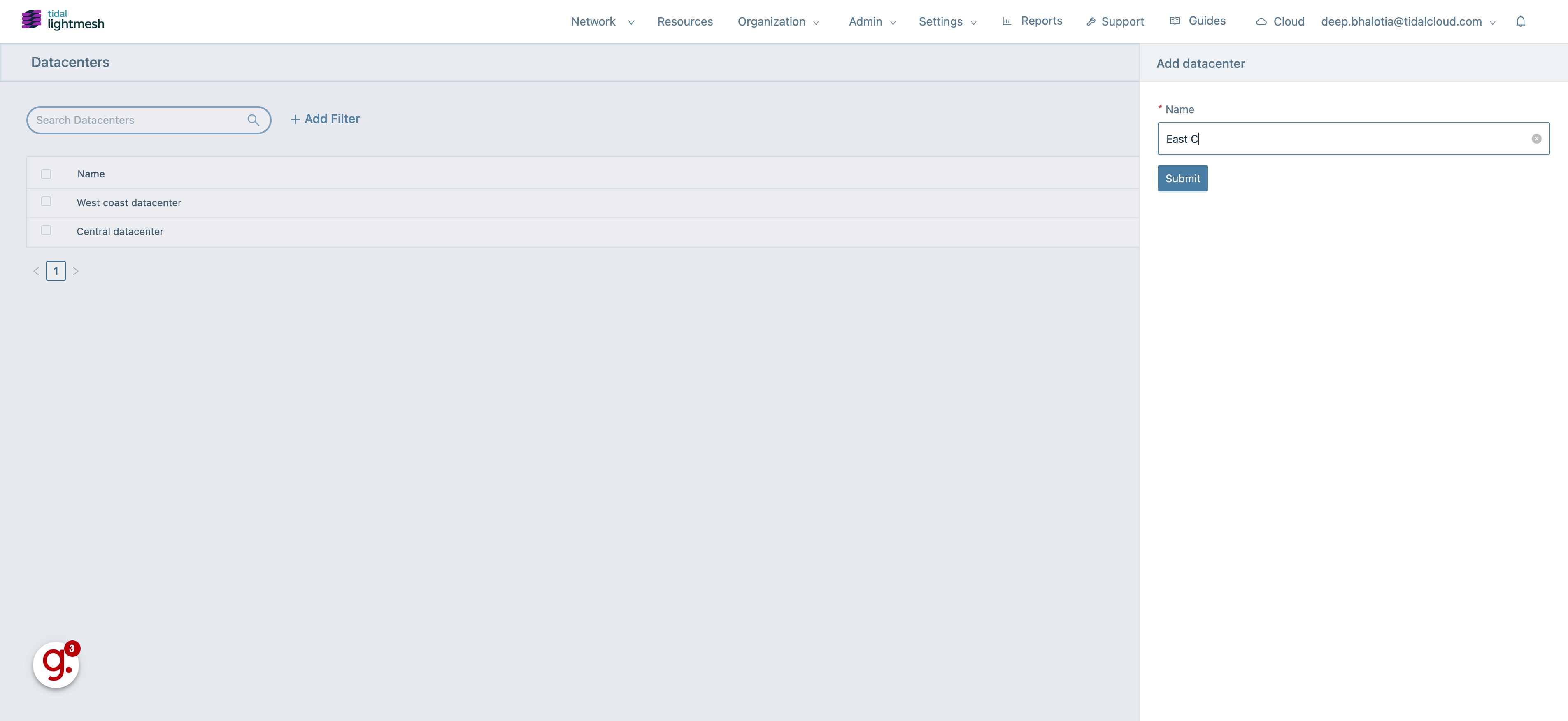
6. Click “Submit”
Finalize and create the Datacenter.
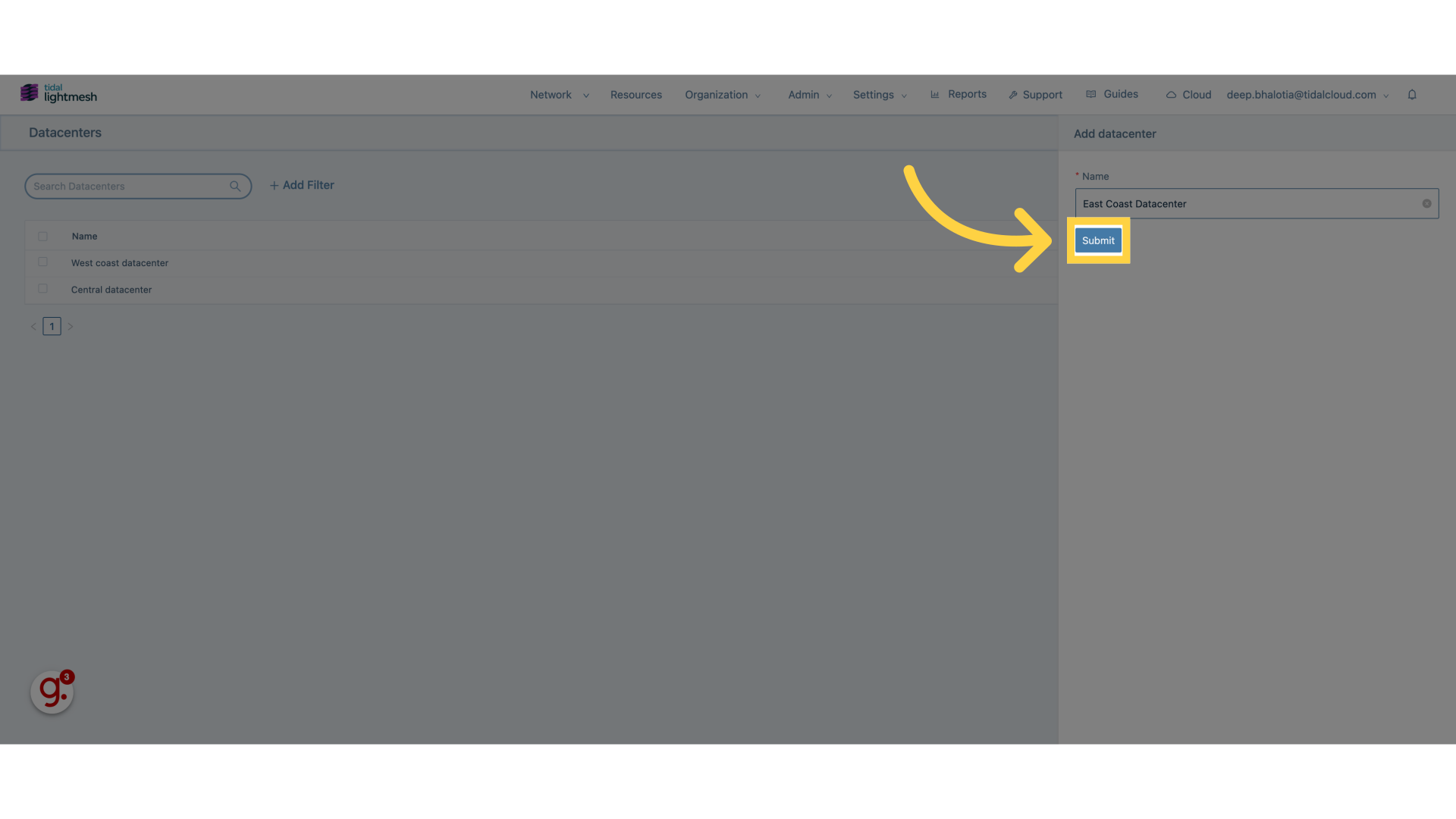
The guide covered the necessary steps to create a Datacenter in Lightmesh, including navigating to the Datacenter section, adding a new Datacenter, naming it, and submitting the configuration.