Importing Sites
This guide walks you through importing sites in LightMesh. Sites are any logical grouping of physical devices. They can be tied to addresses, contacts, subnets, and zones. that is able to use your parts of your network. They can be a great place to start with network design, cost estimation, and support.
1. Introduction
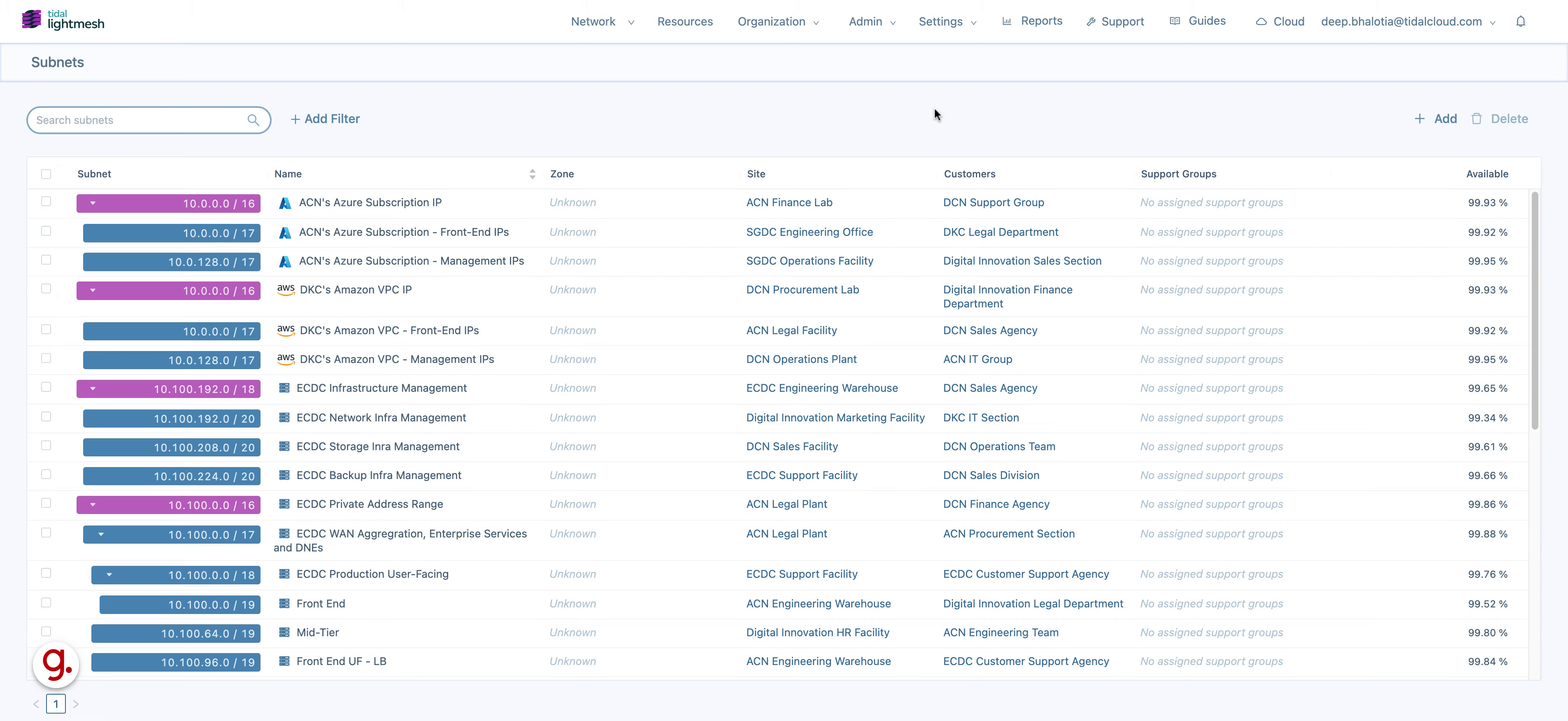
2. Click Import
Click on the specified button to proceed.
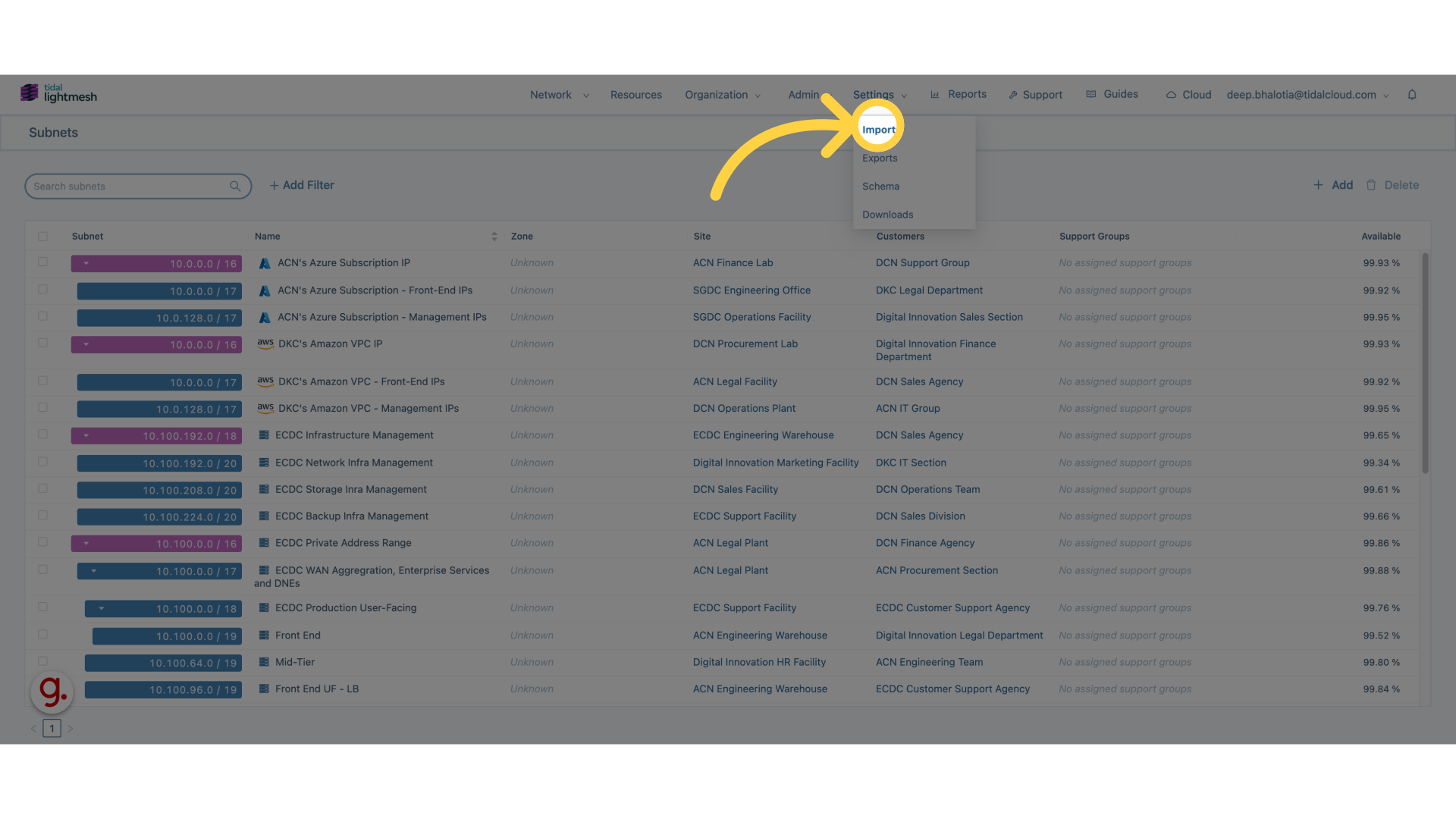
3. Click “Deep’s Import”
Navigate to “Deep’s Import” section.
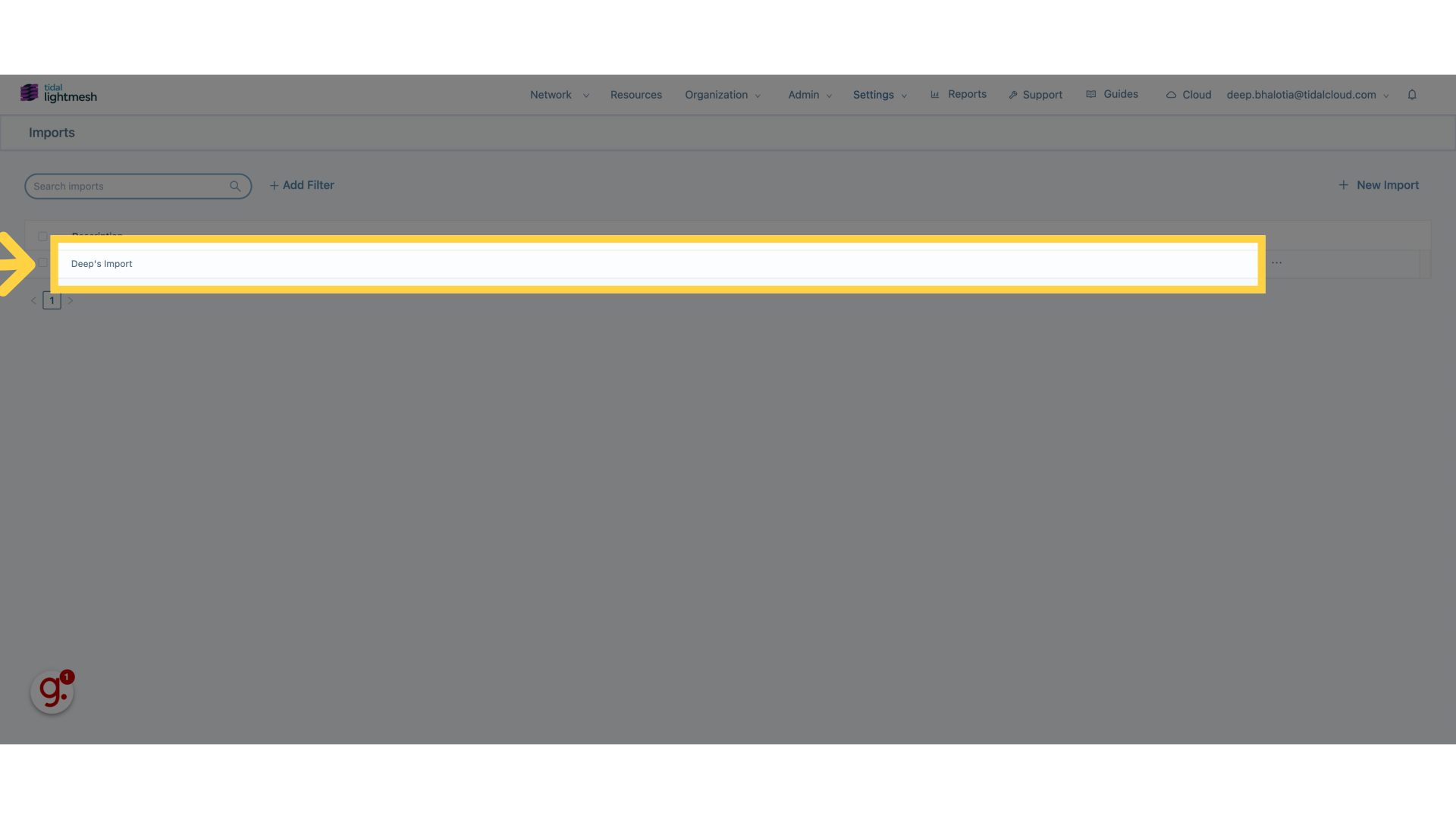
4. Click “Sites”
Access the “Sites” tab from the menu.
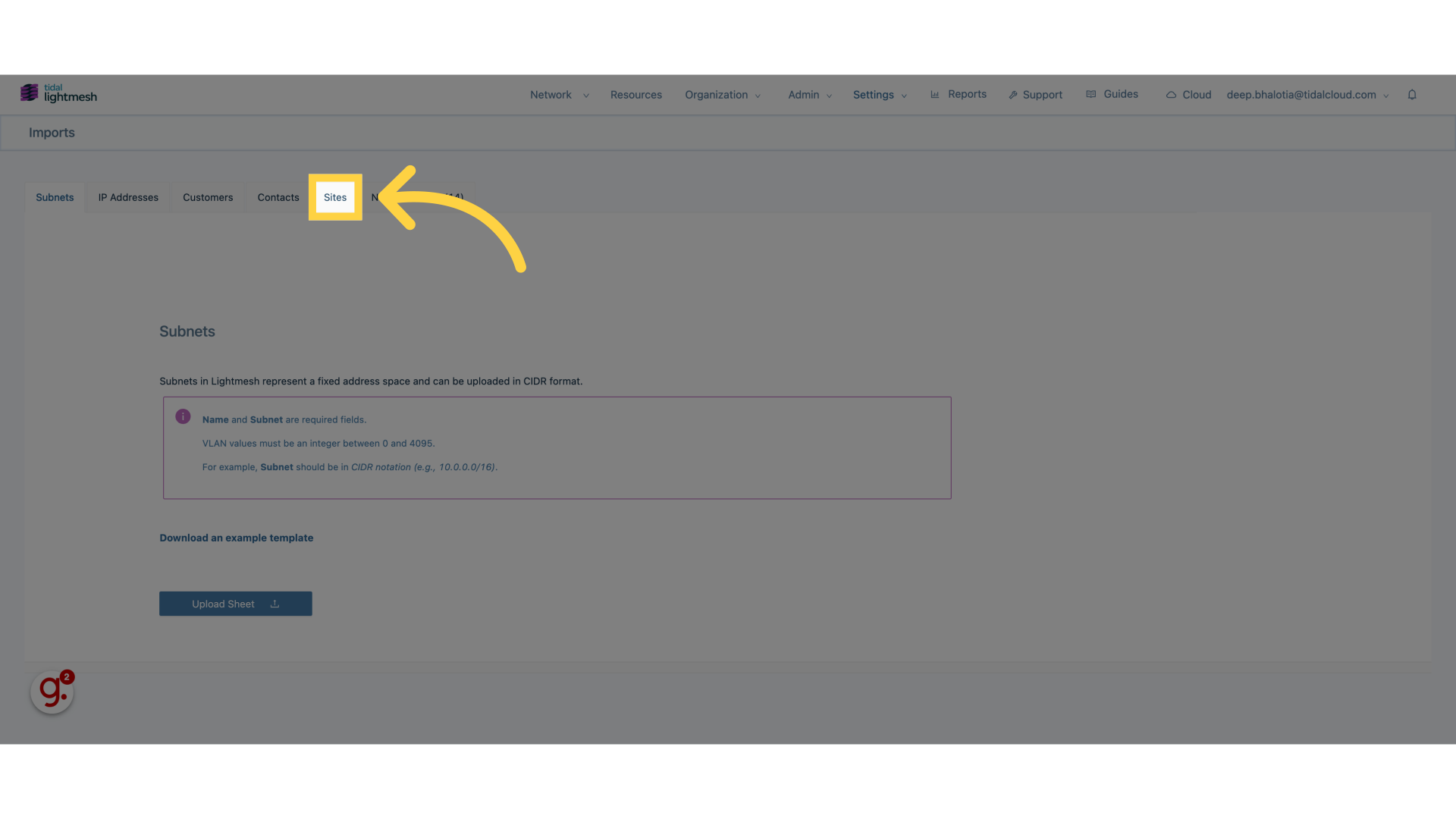
5. Click “Upload Sheet”
Select the “Upload Sheet” option.
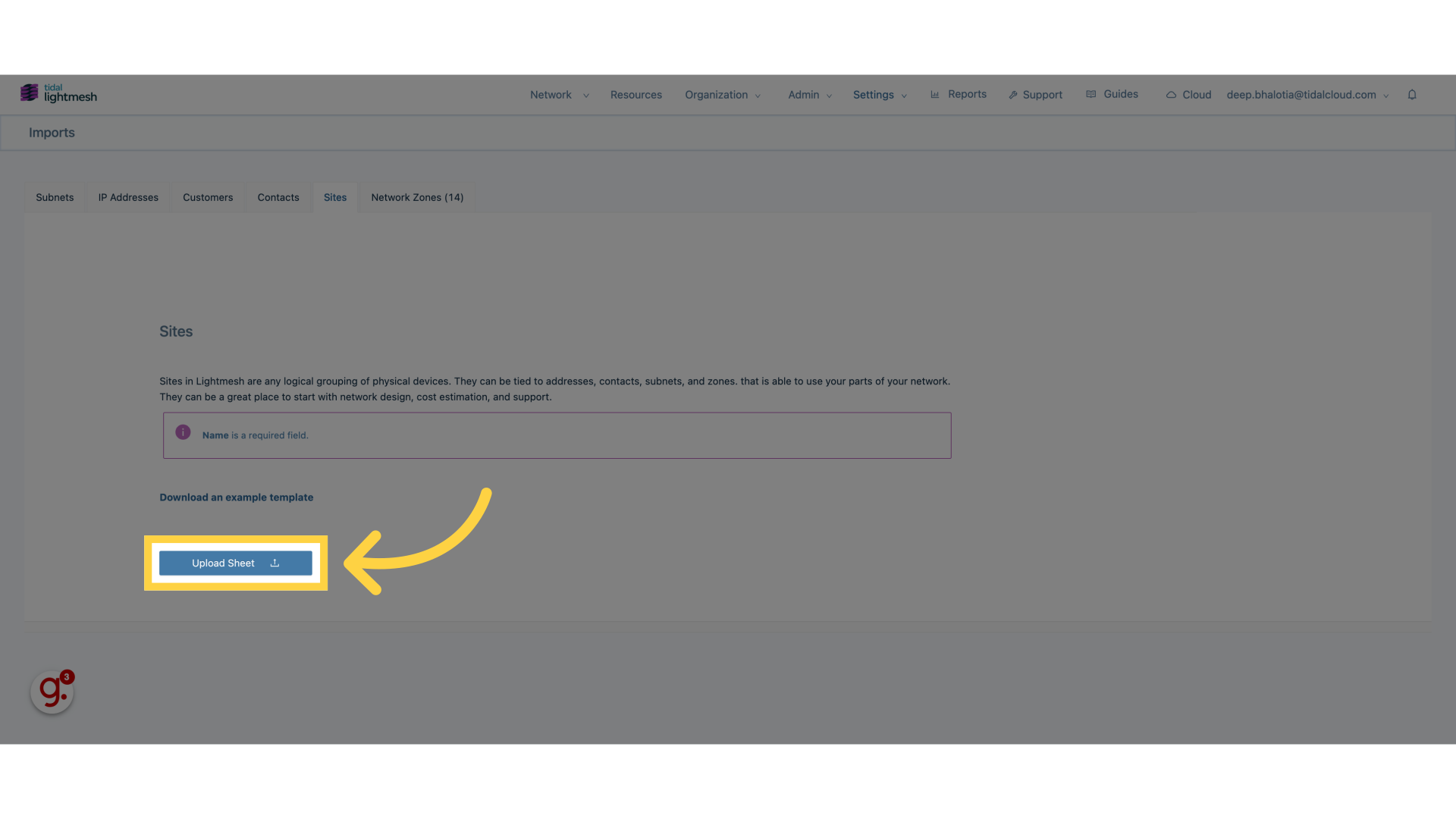
6. Select a suitable csv or xlsx file
Select a file
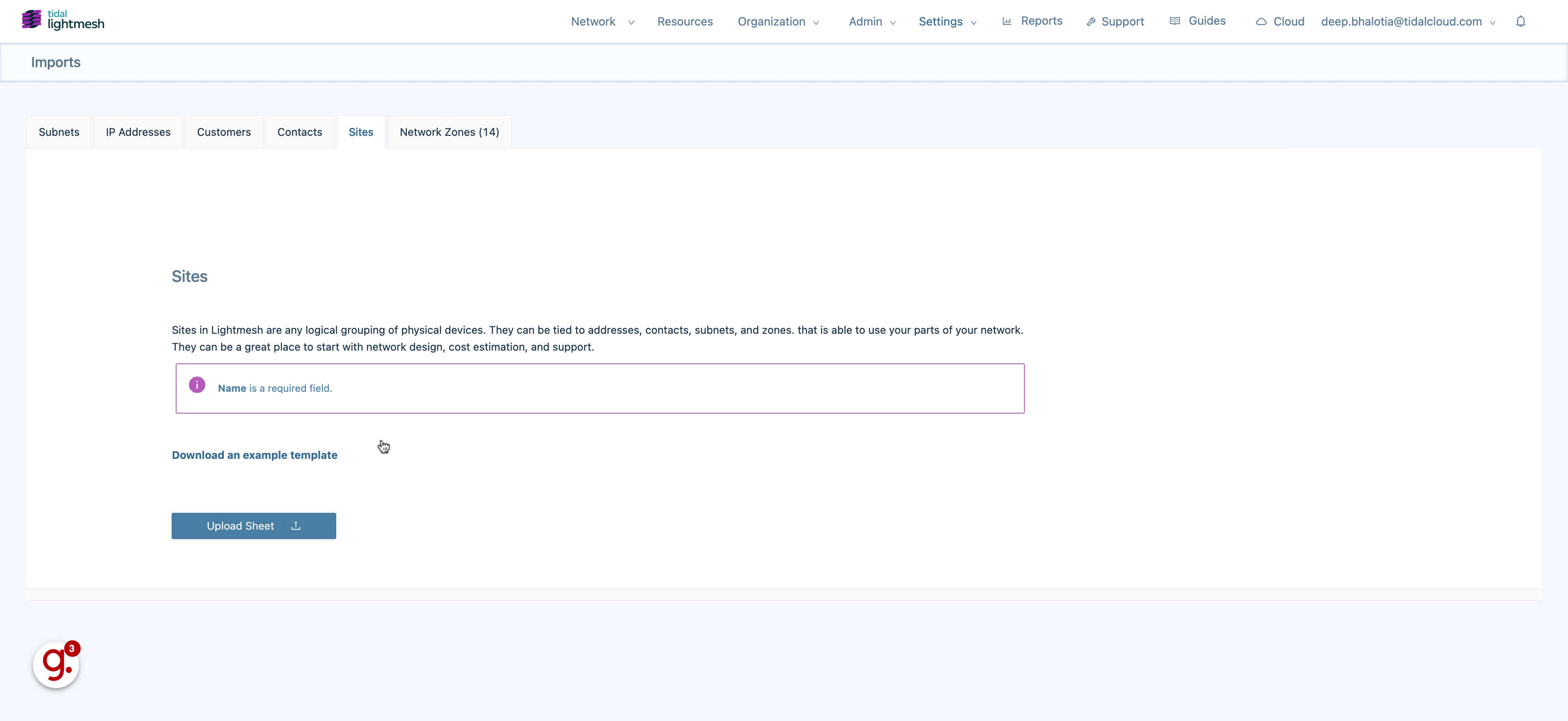
7. Click “Upload Records”
Proceed by clicking on “Upload Records”.
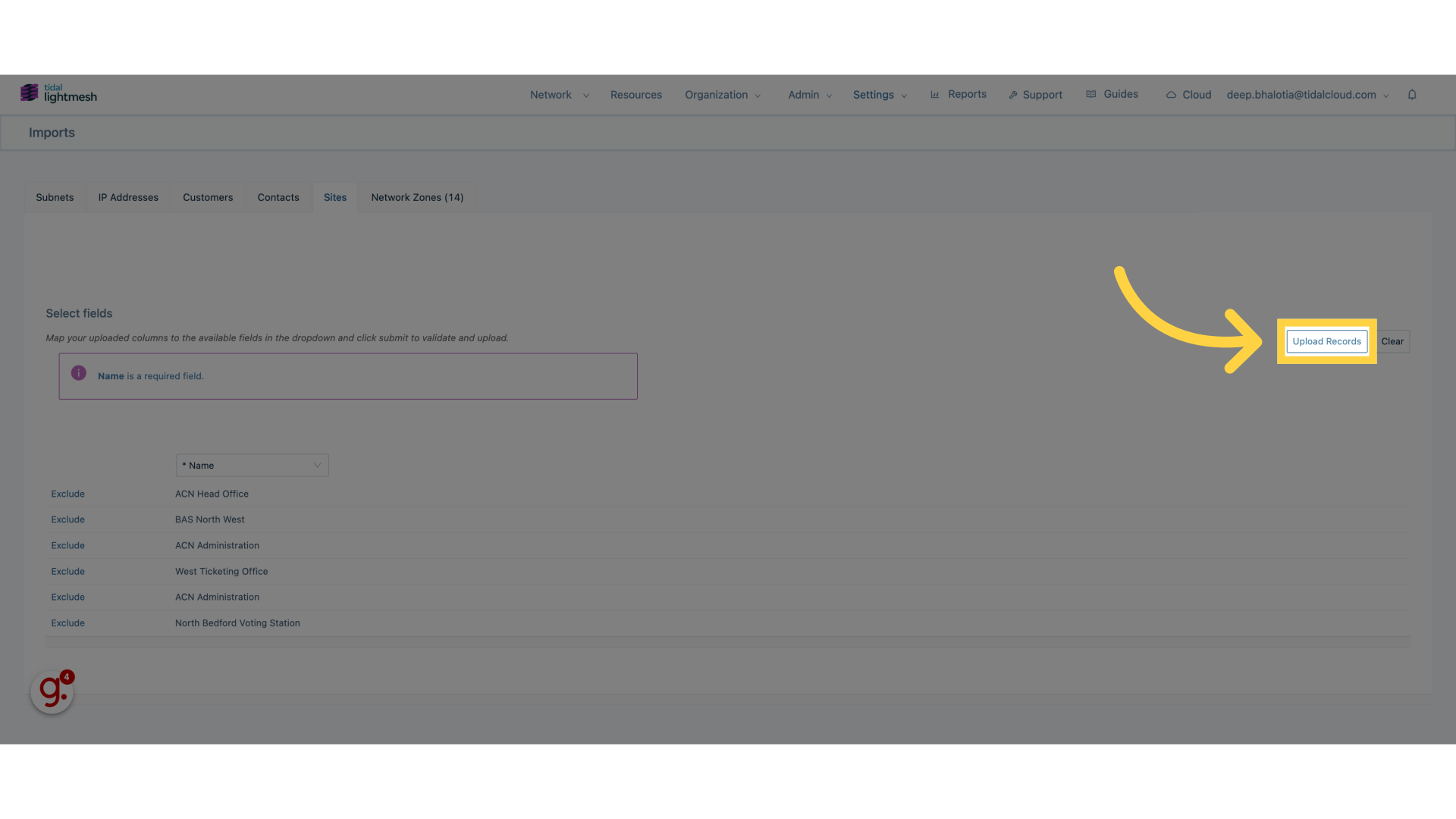
This guide covered the step-by-step process of importing sites in Lightmesh, focusing on efficient employee training practices.