Importing Contacts
This guide walks you through importing contacts in LightMesh. Contacts are any person who may be related to your network. They can belong to a Customer, or a Support Group. They can be tied to a subnet or resource and are useful to track for support and planning purposes.
1. Introduction
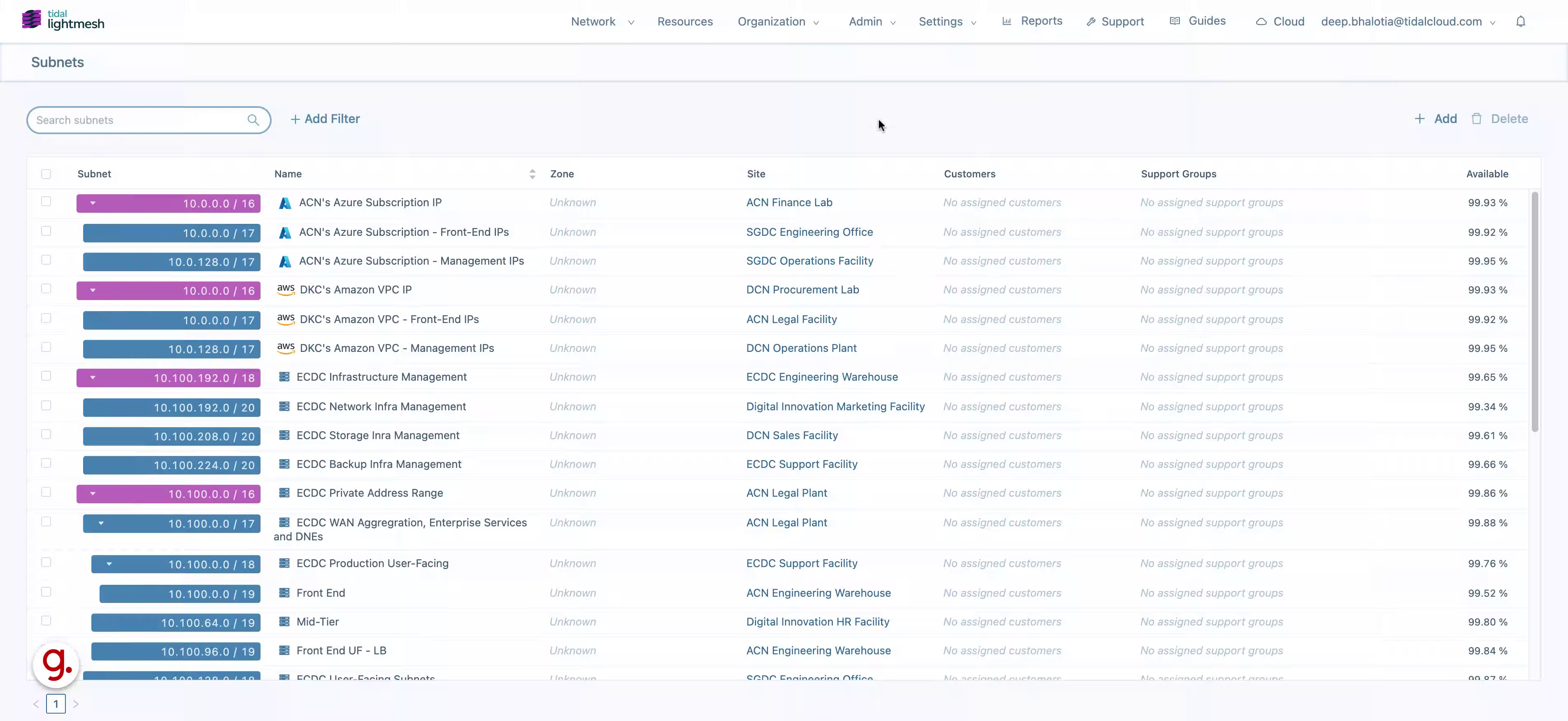
2. Click Import
Click on the designated button to proceed.
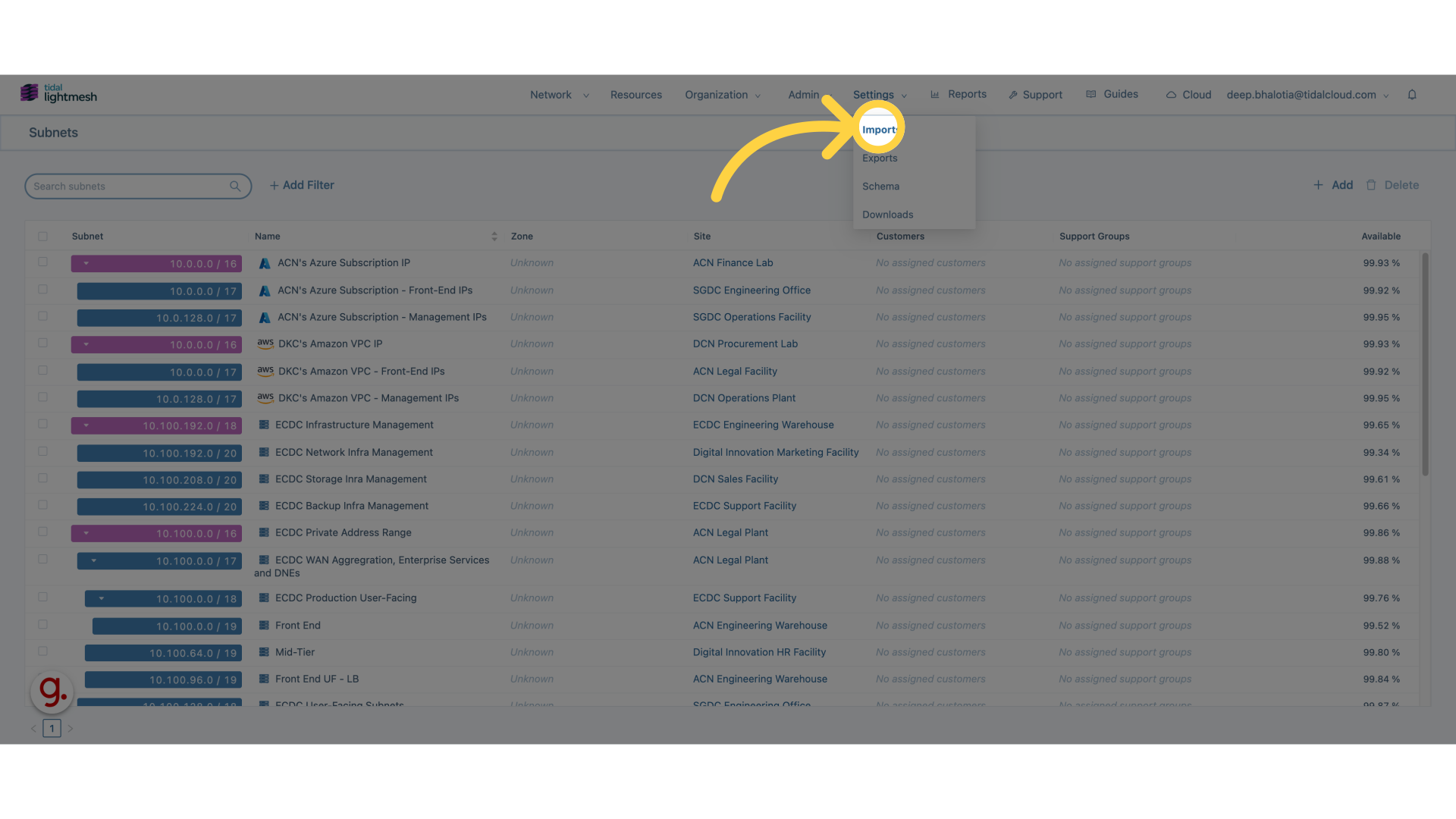
3. Click “Deep’s Import”
Select “Deep’s Import” from the menu.
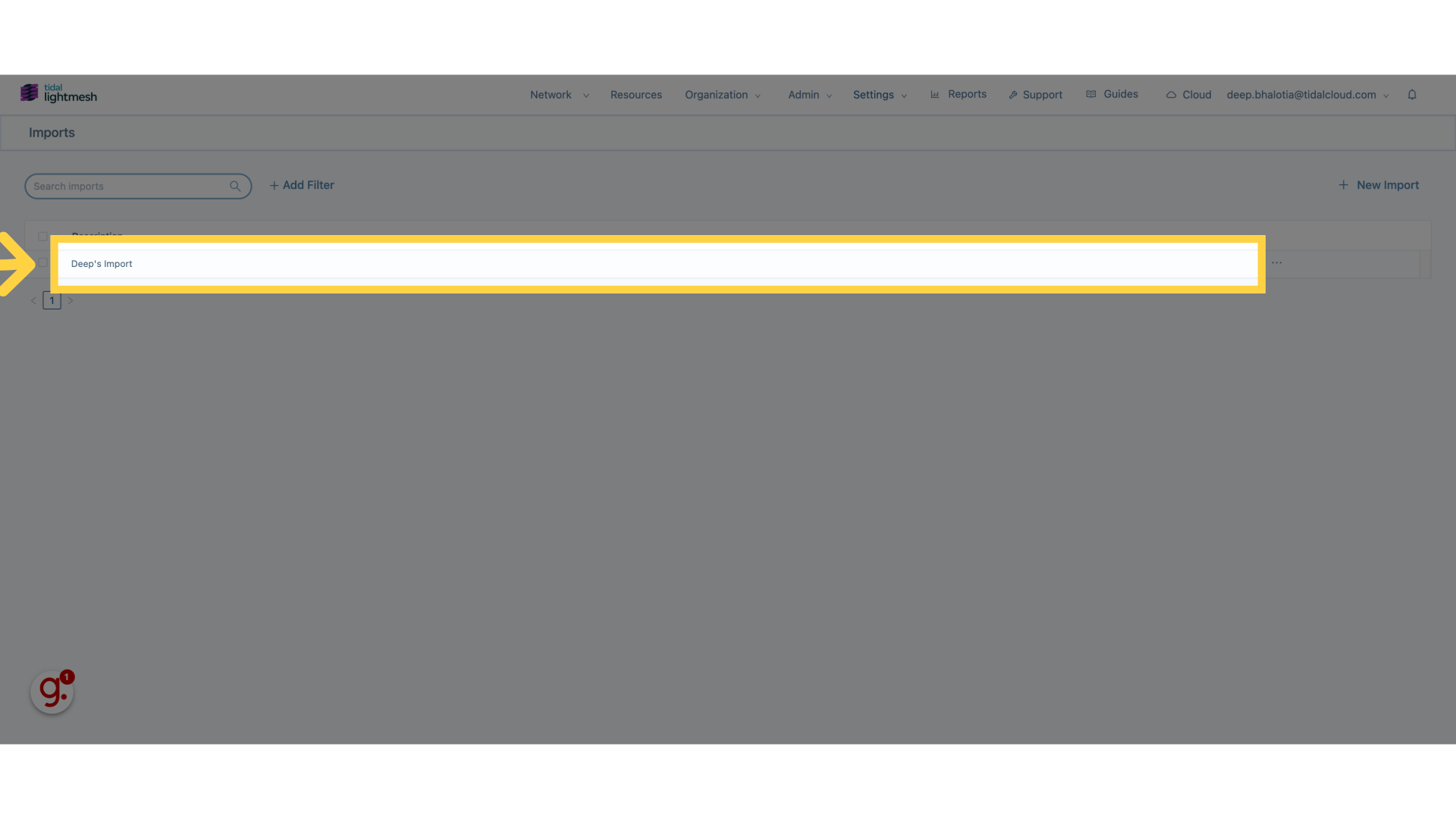
4. Click “Contacts”
Navigate to the “Contacts” section.
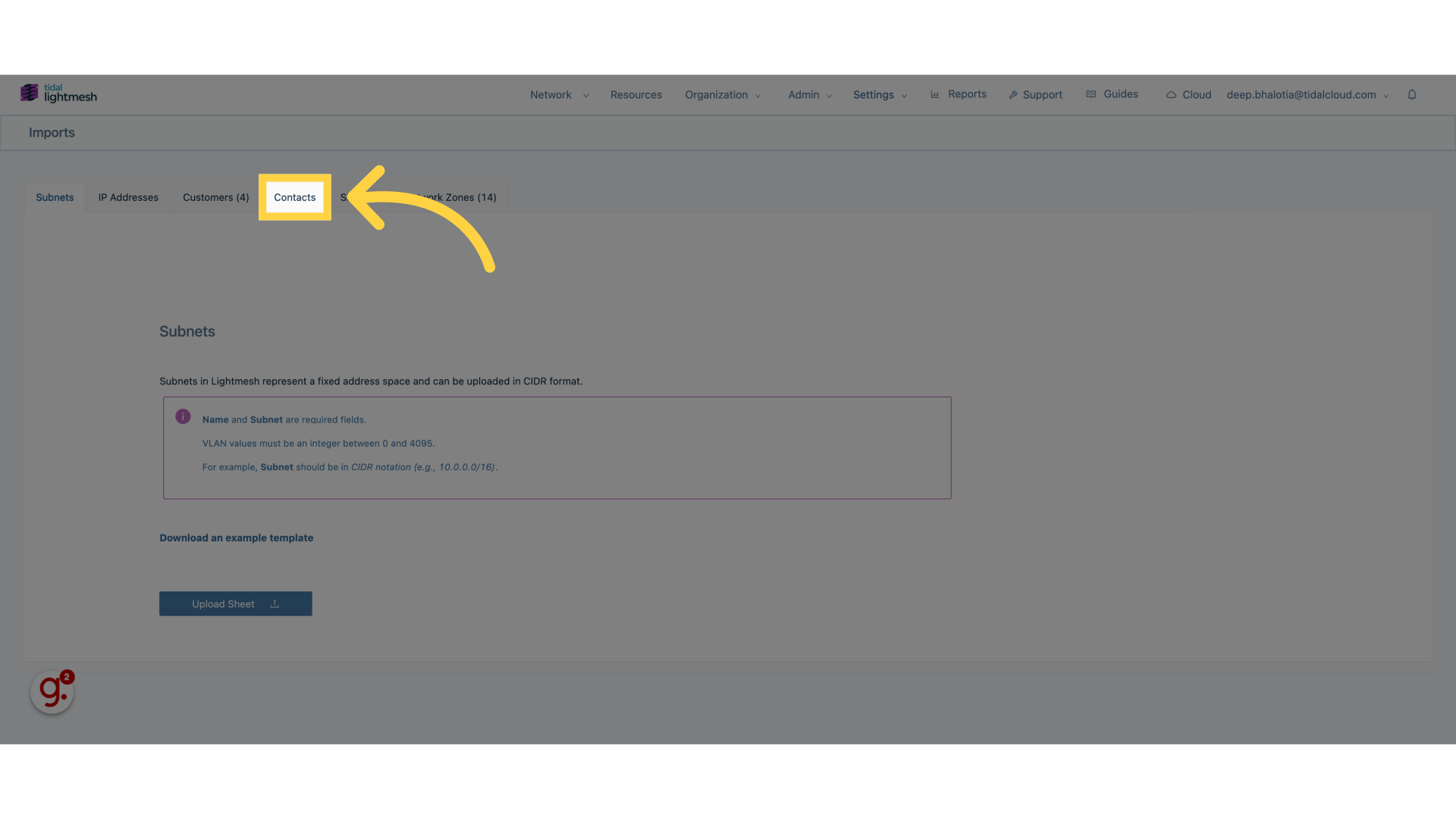
5. Click “Upload Sheet”
Choose “Upload Sheet” option.
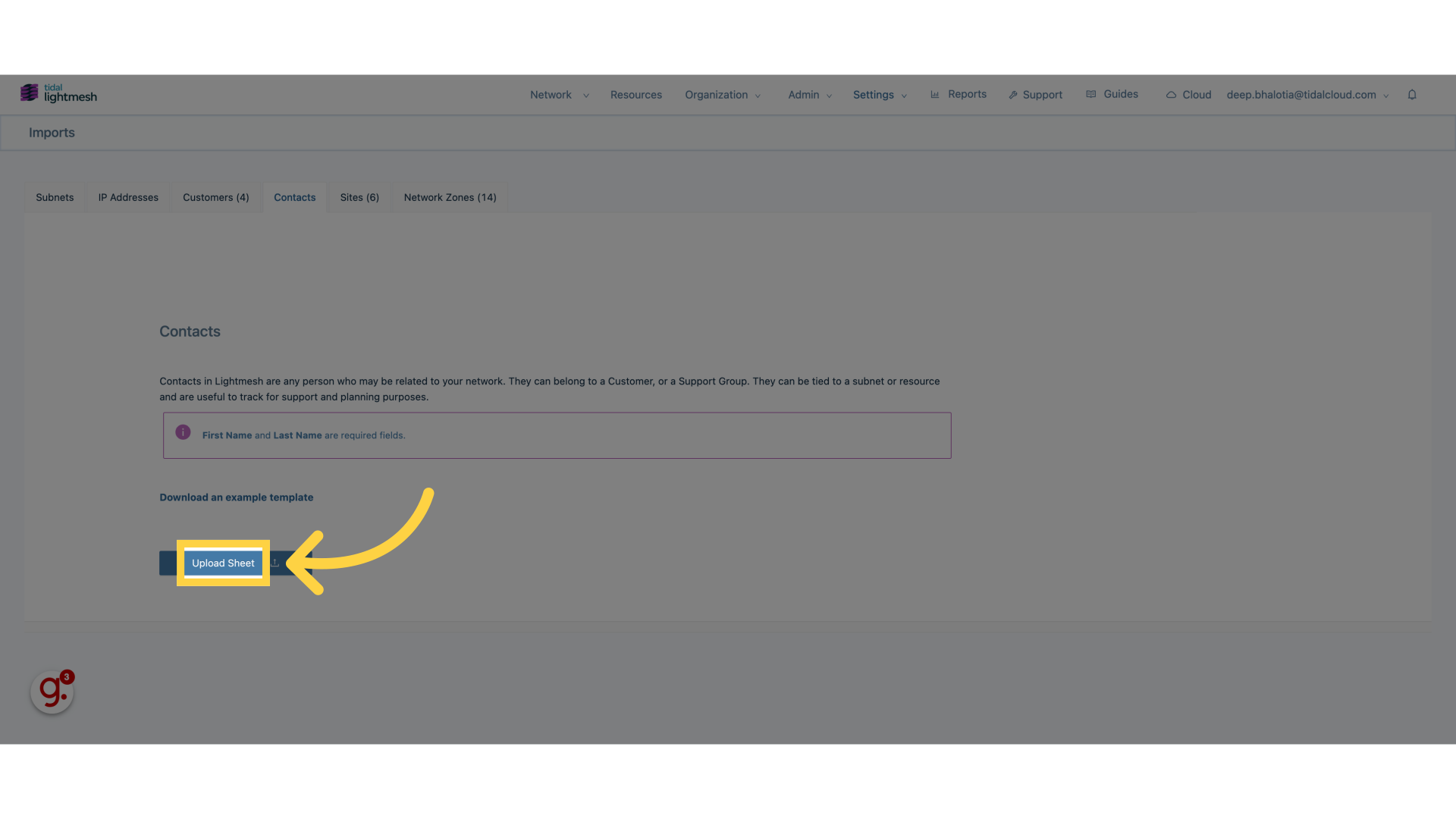
6. Select a suitable csv or xlsx file
Select a file
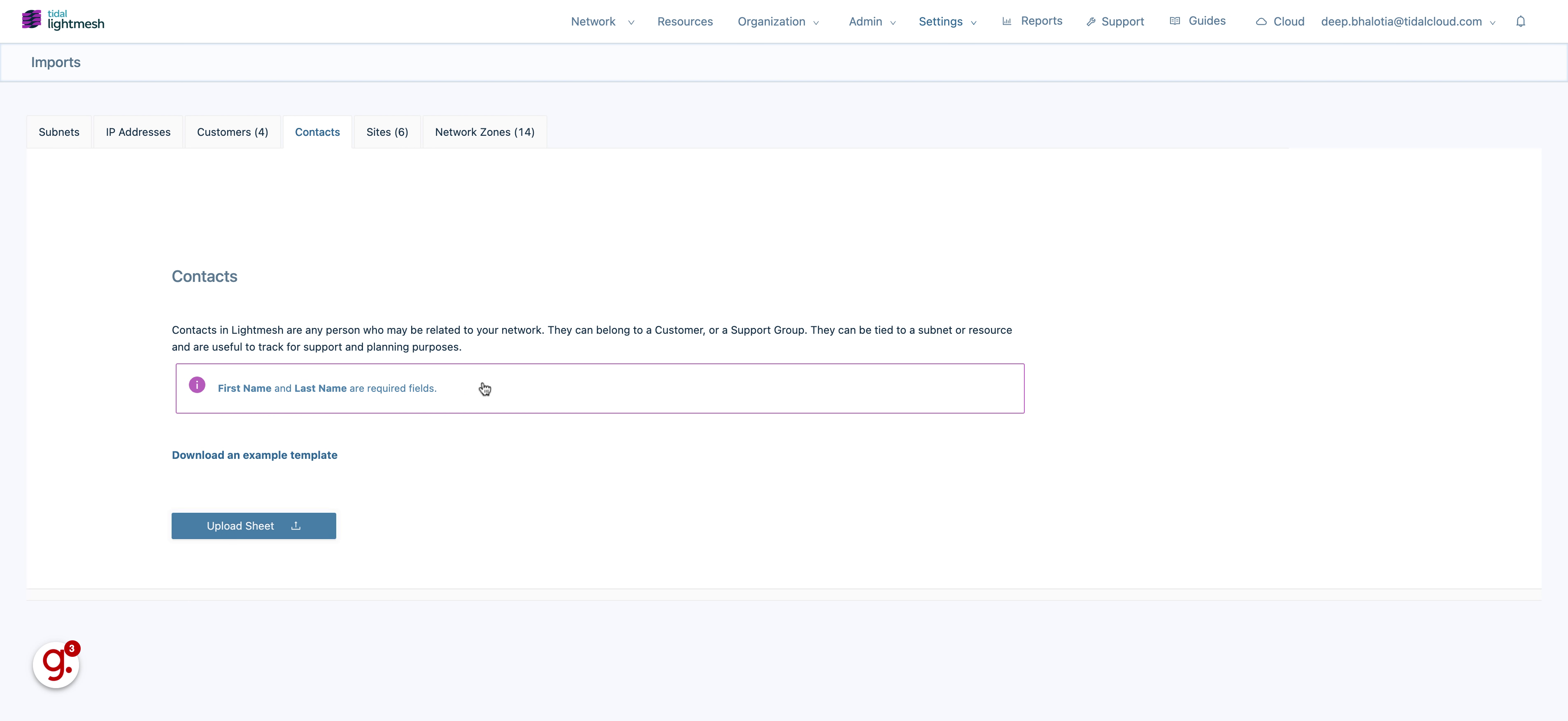
7. Click “Upload Records”
Select “Upload Records” to finalize the process.
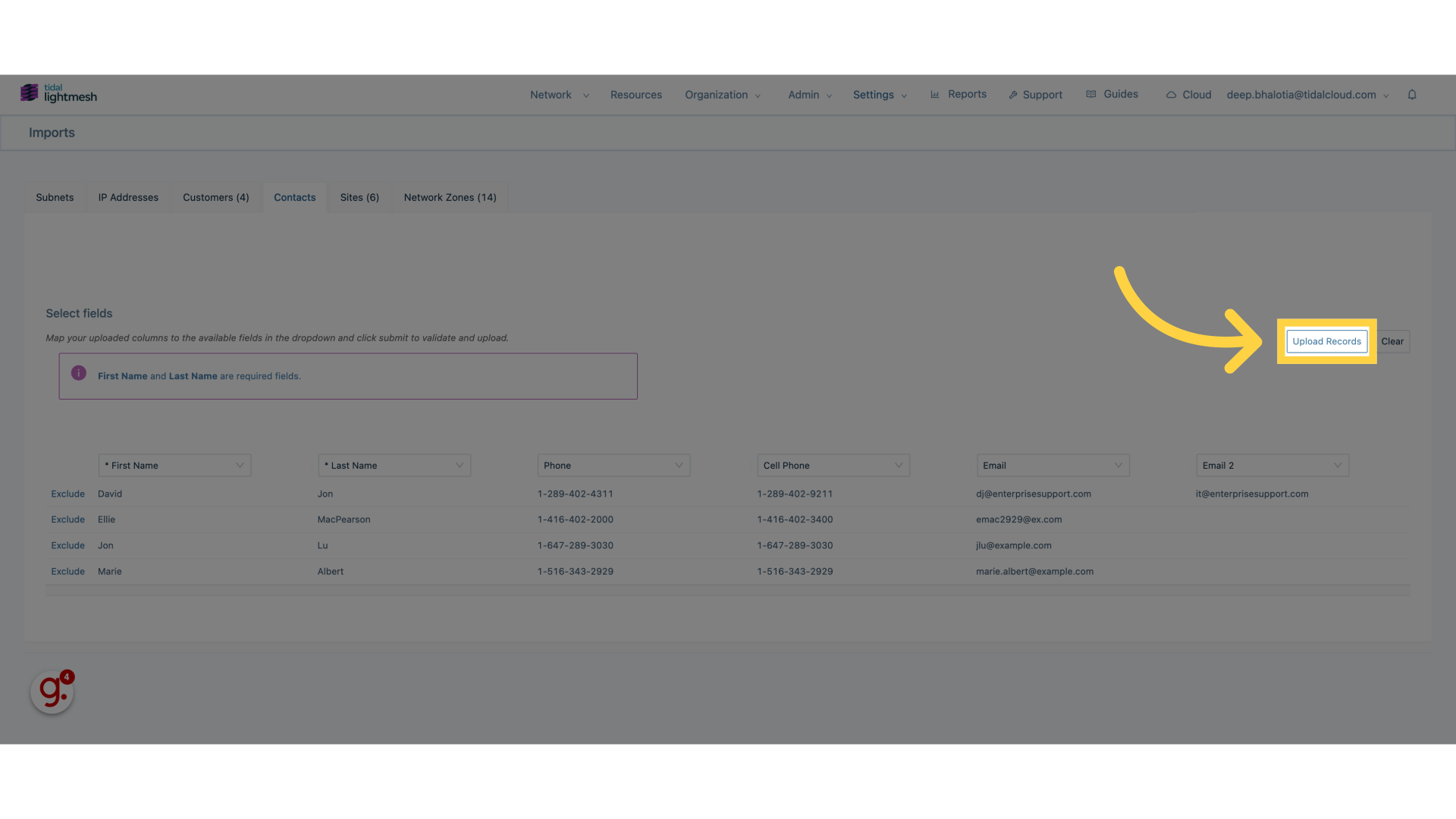
The guide covered the necessary steps to import contacts in Lightmesh, ensuring a seamless process for employee training.