Filter Subnets
This guide walks you through filtering subnets in LightMesh. You can refine your subnet list by filtering based on criteria like name, zone, site, or customer. These filters allow you to quickly locate specific subnets and streamline network management.
1. Introduction
Master the art of organizing your network configurations with these straightforward steps.
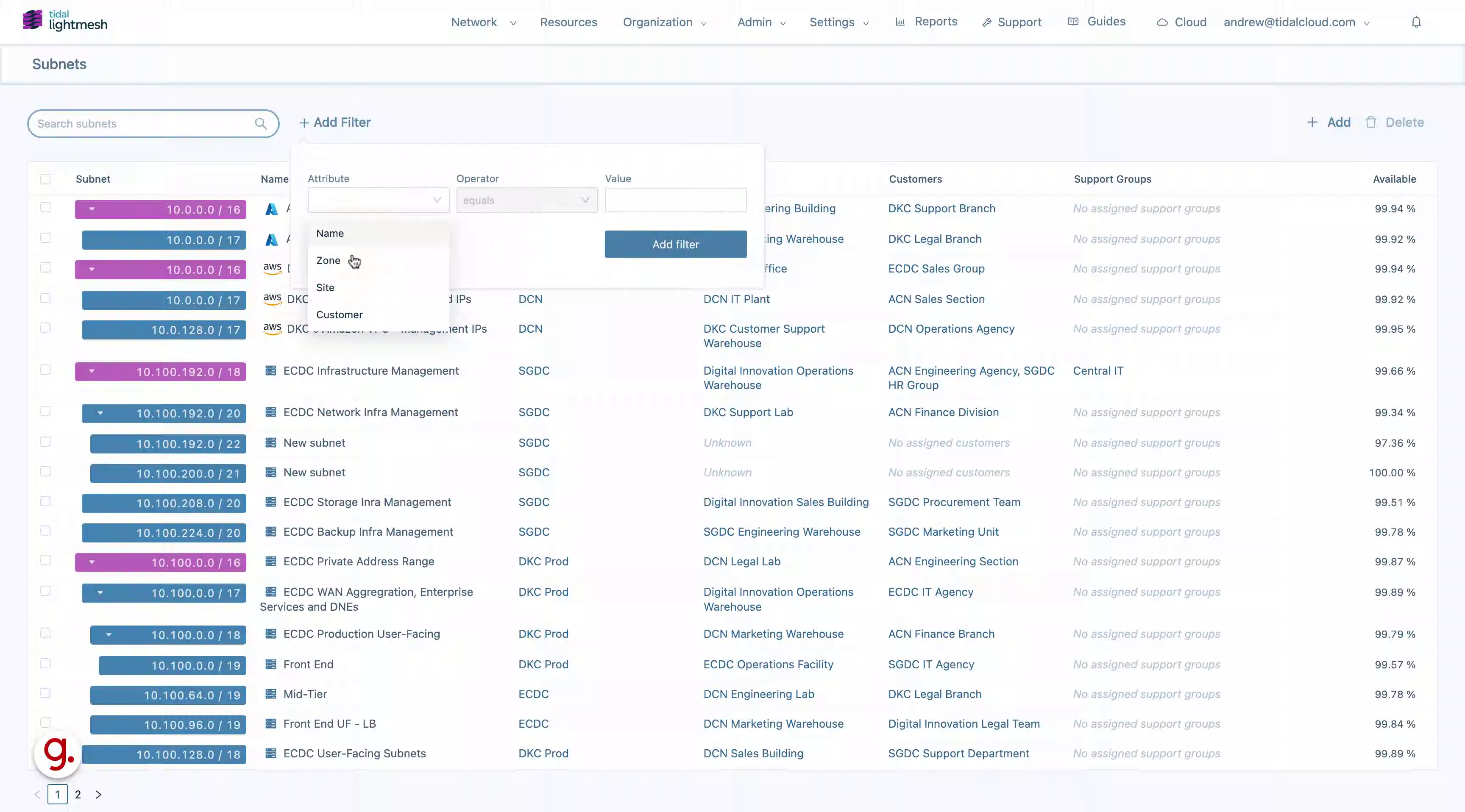
2. Click “Add Filter”
Click on “Add Filter” button.
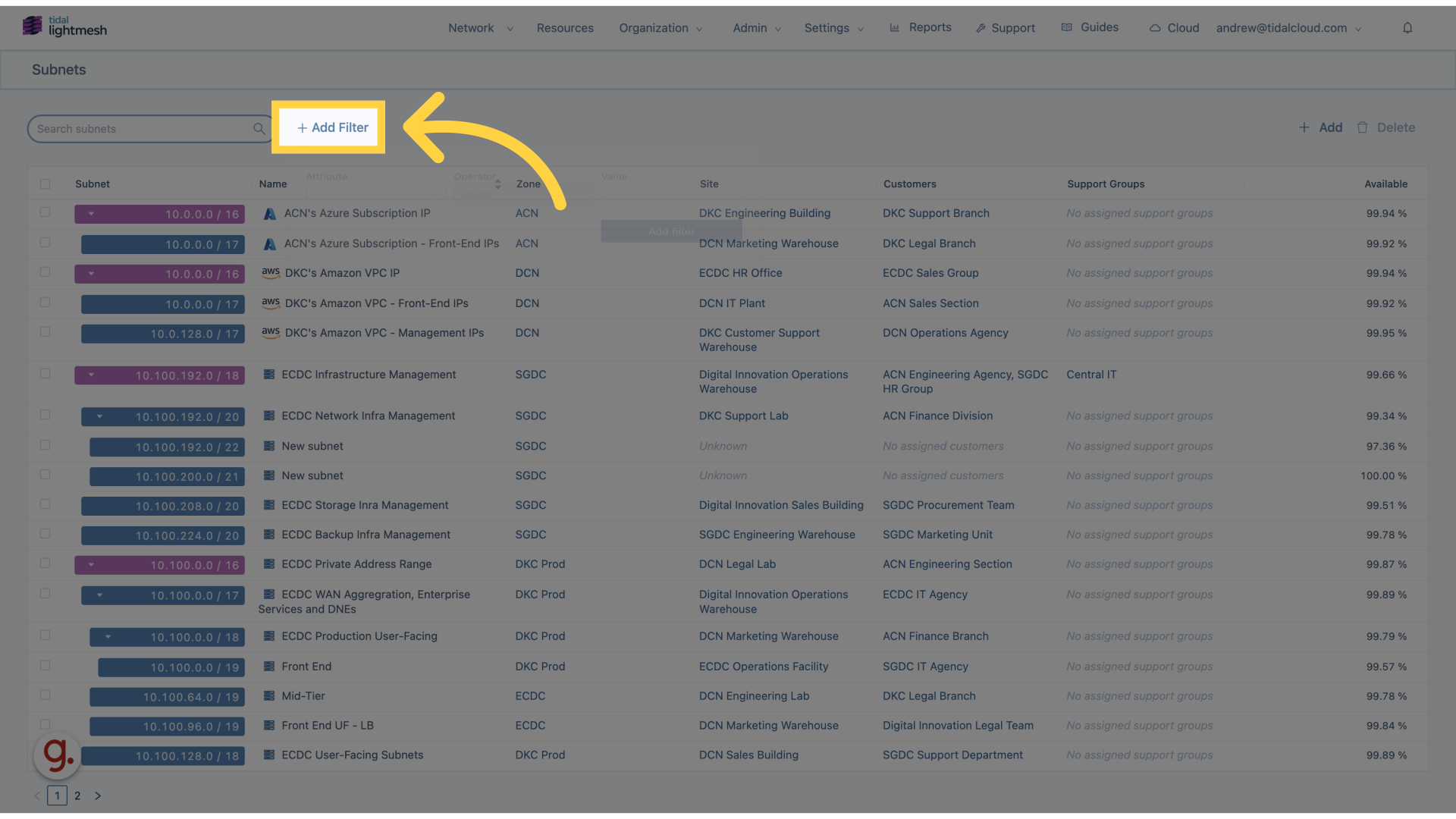
3. Click “Site”
Select “Site” from the options.
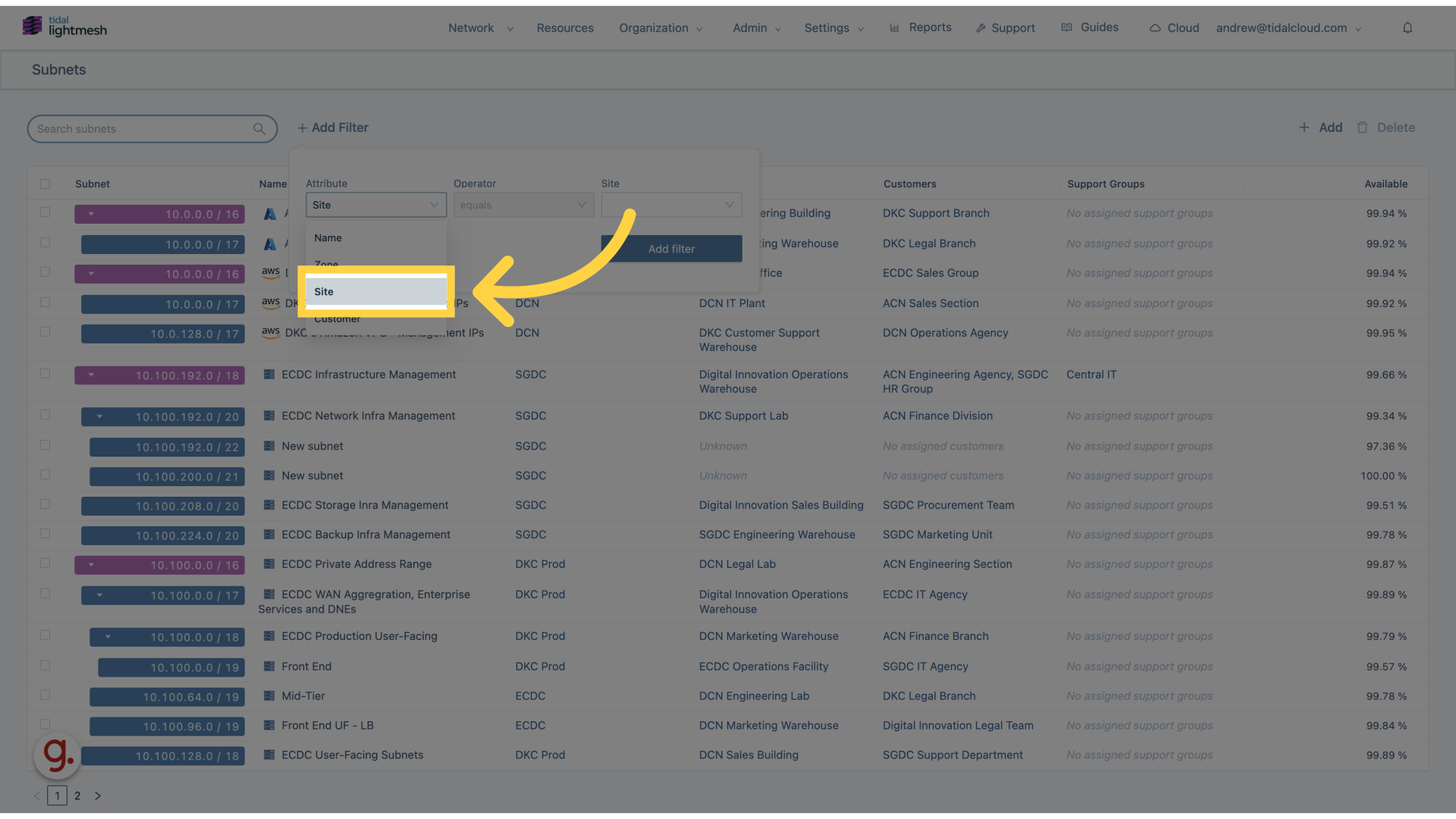
4. Click “Site DropDown”
Choose “Site” from the menu.
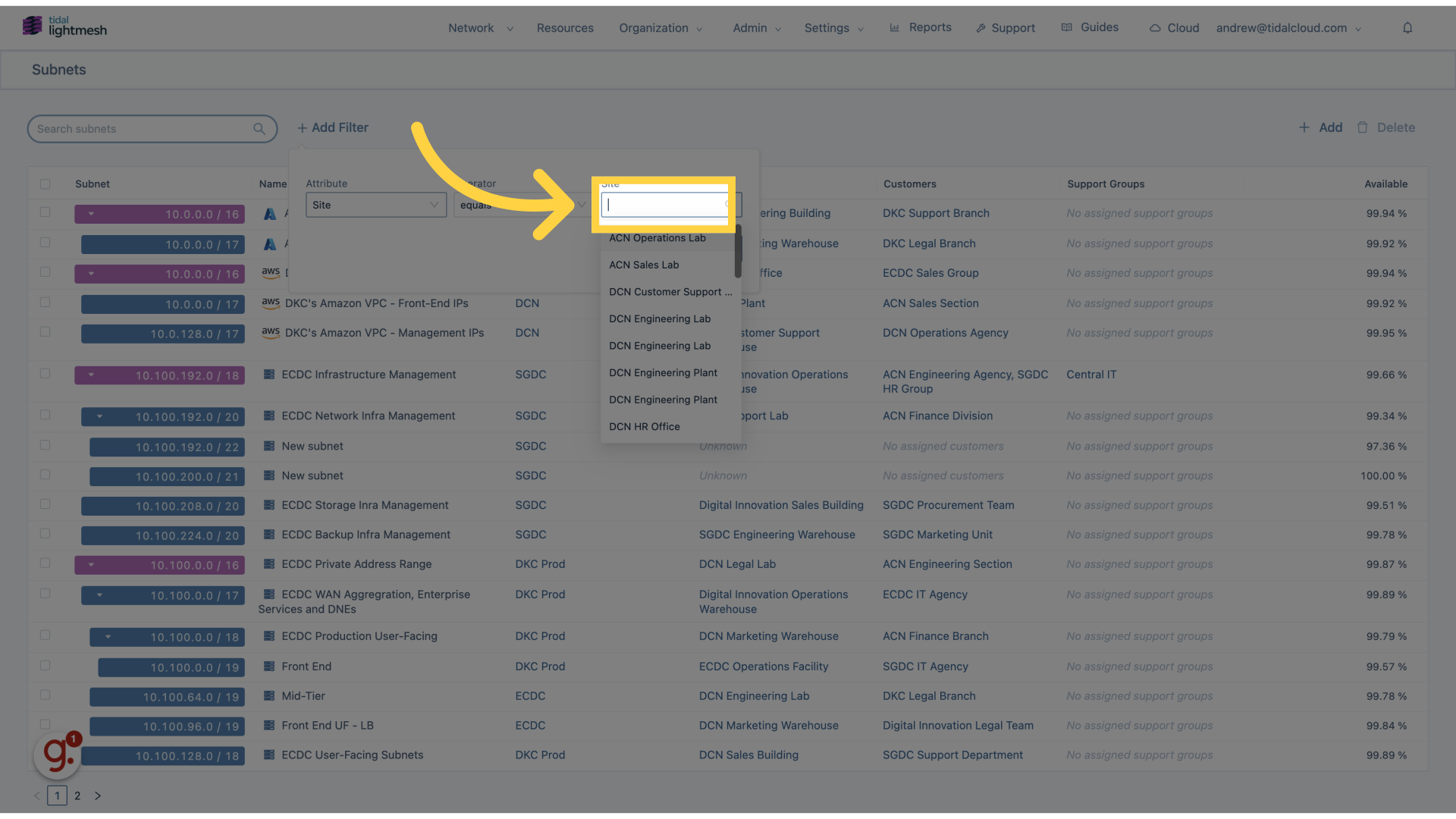
5. Click “DCN Customer Support Warehouse”
Select “DCN Customer Support Warehouse.
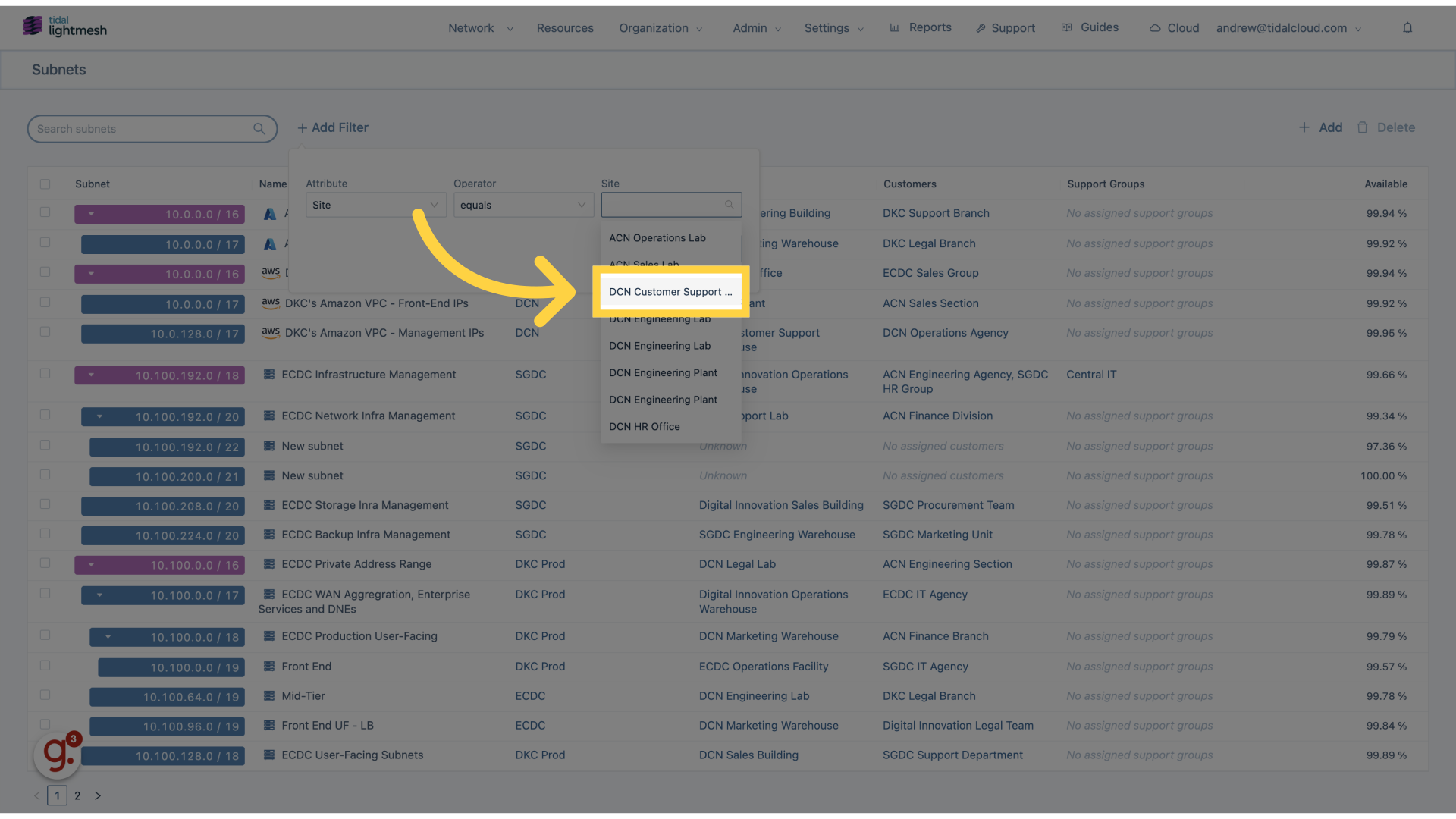
6. Click “Add filter”
Click on “Add Filter” to apply changes.
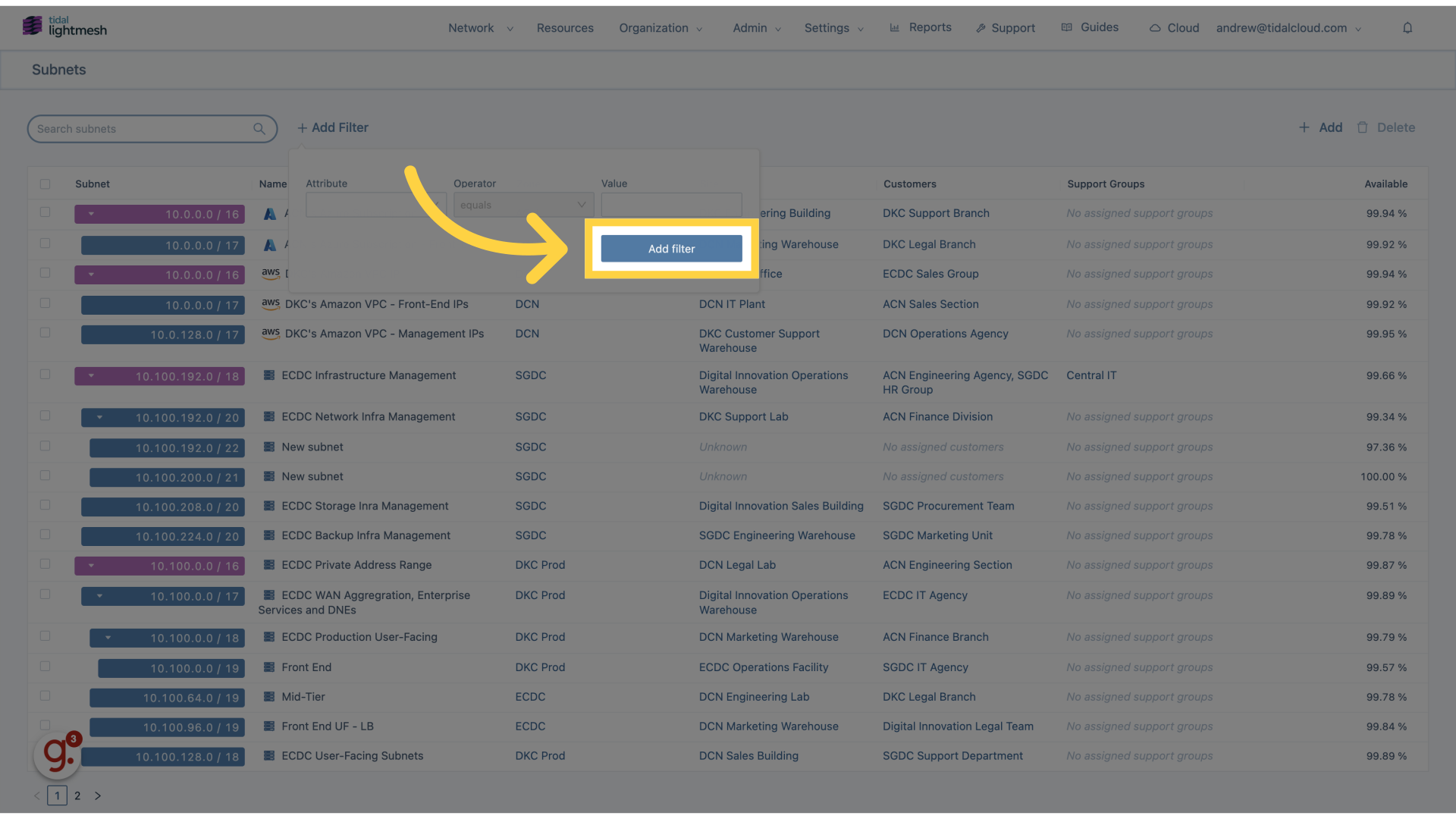
7. Click here
Click on the designated area.
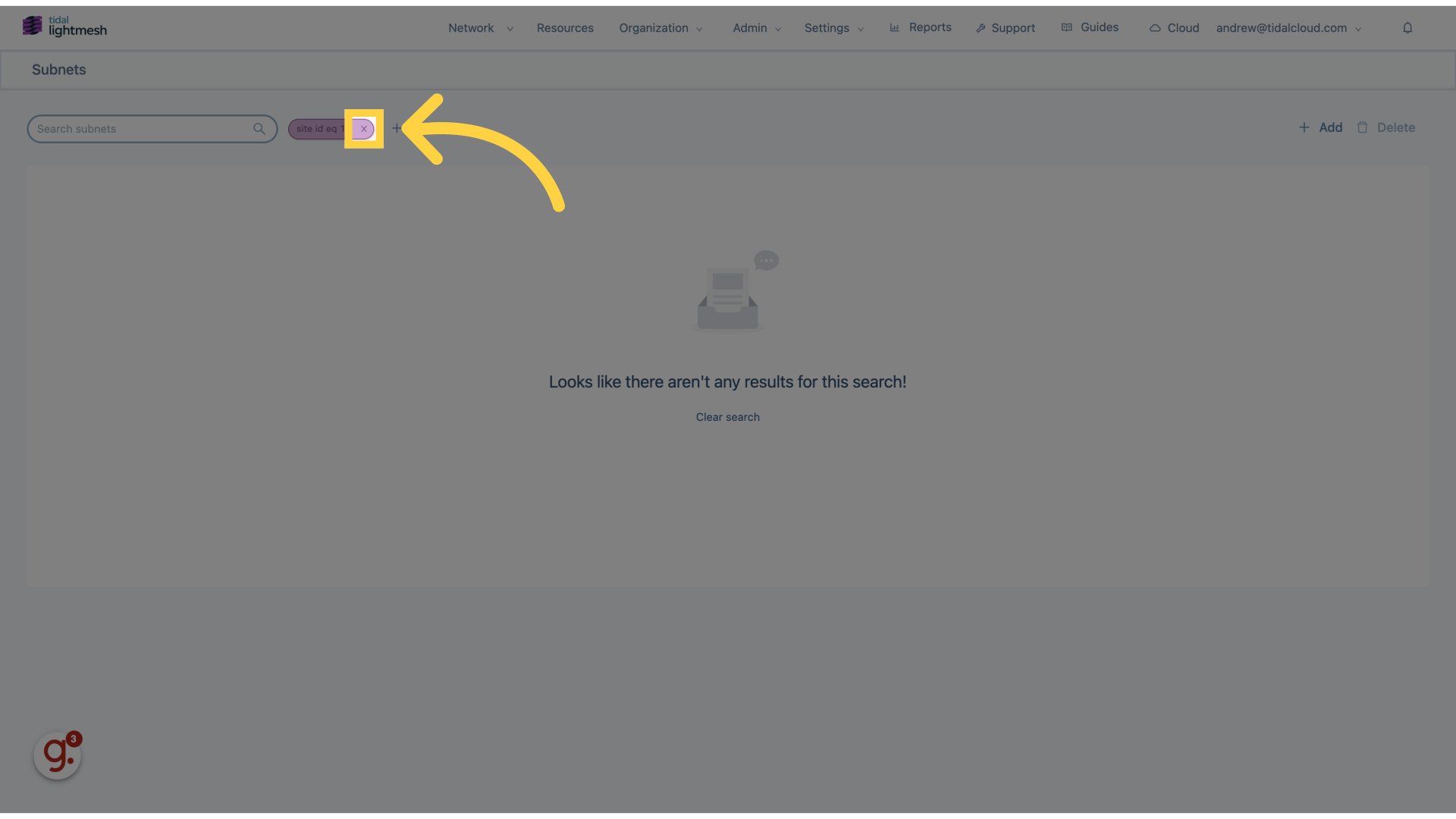
The guide covered how to effectively filter subnets in Lightmesh by navigating through various options and selecting specific settings.