AWS Integration
Overview
The LightMesh AWS integration enables automated discovery and management of AWS networking resources, including VPCs, subnets, and IP address allocations. This integration provides a unified view of your AWS network infrastructure through a secure, read-only connection.
Prerequisites
- AWS Account
- LightMesh account with Cloud Integration permissions
- AWS CLI installed (optional, for manual verification)
Supported AWS Resources
| Resource Type | Discovery | Management |
|---|---|---|
| VPCs | ✓ | Read-only |
| Subnets | ✓ | Read-only |
| IP Addresses | ✓ | Read-only |
Configuration
1. Integration Setup
Step 1: Generate CloudFormation Template
- Navigate to
Cloud > Add Cloud Account > AWS - Enter Connection Name.
- Enter AWS Account Id.
- Download the generated CloudFormation template.
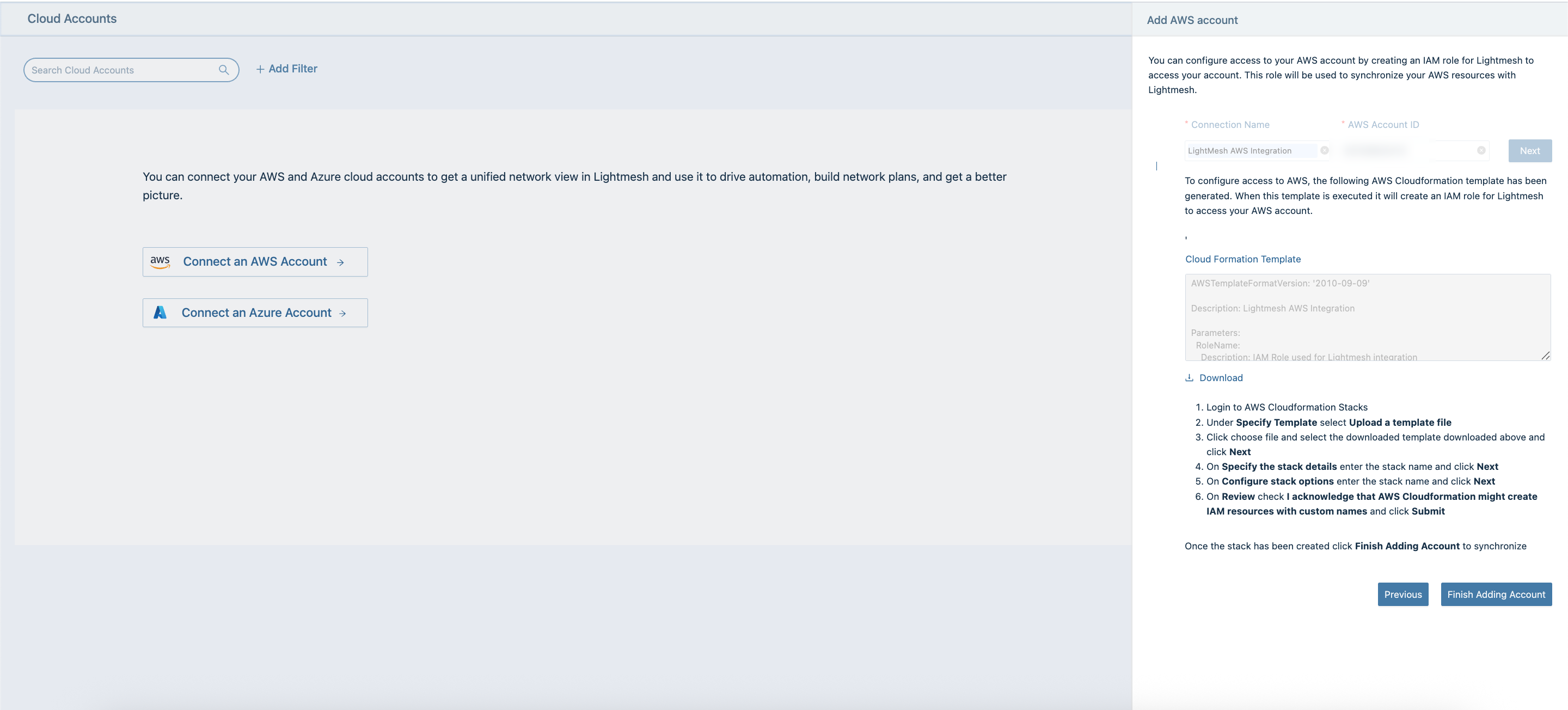
Step 2: Deploy CloudFormation Stack
- Login to AWS CloudFormation Stacks
- Under “Specify Template” select “Upload a template file”
- Click “Choose file” and select the downloaded template from Step 1
- Click “Next”
- On “Specify stack details”:
- Enter a stack name (e.g., “LightMeshIntegration”)
- Click “Next”
- On “Configure stack options”:
- Click “Next”
- On “Review”:
- Check “I acknowledge that AWS CloudFormation might create IAM resources with custom names”
- Click “Submit”
Step 3: Complete Integration
Once the CloudFormation stack has been created successfully, return to LightMesh and click “Finish Adding Account” in the cloud accounts section to begin synchronization.
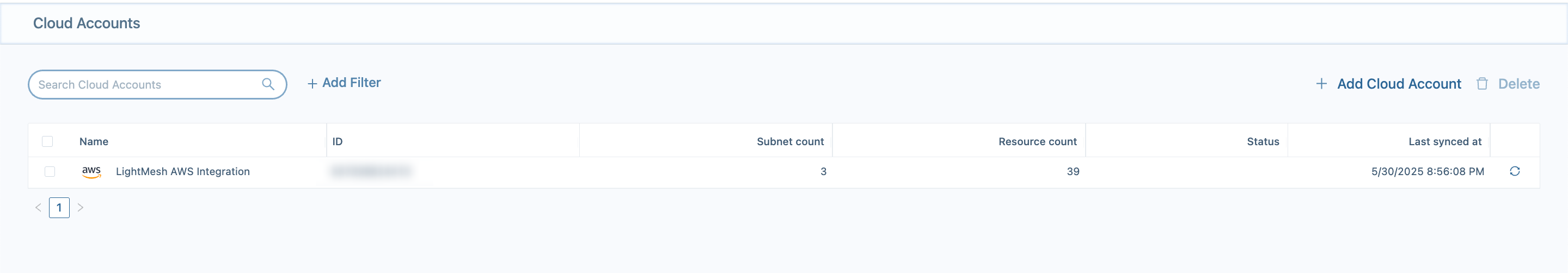
Synchronization
Default Behavior
- Free Plan: On Demand synchronization
- Pro Plan: Hourly synchronization
- Team Plan: Hourly synchronization
- Enterprise Plan: 5 minutes synchronization
Note: You can manually trigger synchronization at any time by navigating to Cloud Accounts and clicking the refresh button next to your AWS account.
Sync Process
- LightMesh authenticates using the IAM role
- API calls are made to AWS endpoints
- Resource data is collected and normalized
- Changes are reflected in the LightMesh dashboard
Conclusion
In conclusion, LightMesh’s AWS integration provides a seamless solution for managing and documenting your AWS network infrastructure. Whether you’re working with multiple VPCs, subnets, or IP allocations across different regions, LightMesh’s intuitive interface makes it easy to maintain visibility and control over your entire AWS network environment.
The integration’s automated discovery and synchronization capabilities ensure that your network documentation stays current, while the unified view helps prevent IP conflicts and streamlines network management across your AWS infrastructure.
Start leveraging the power of LightMesh’s AWS integration today to optimize your cloud network management. If you haven’t already, start a trial and explore the full spectrum of features LightMesh has to offer.